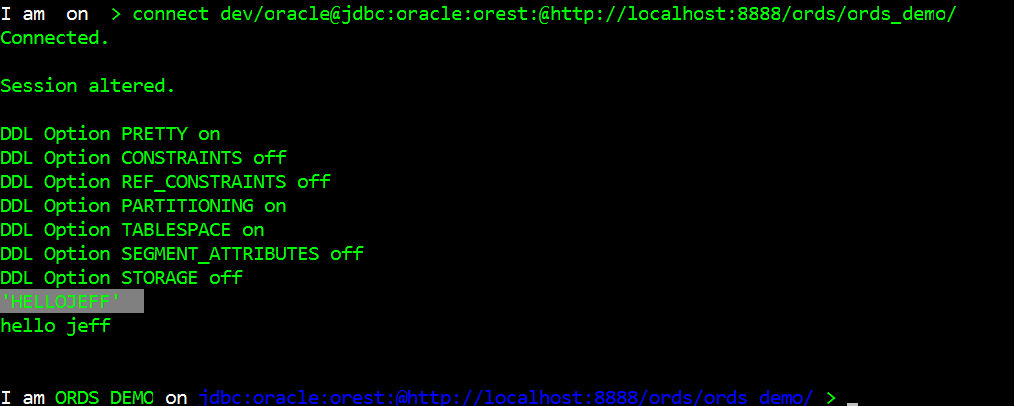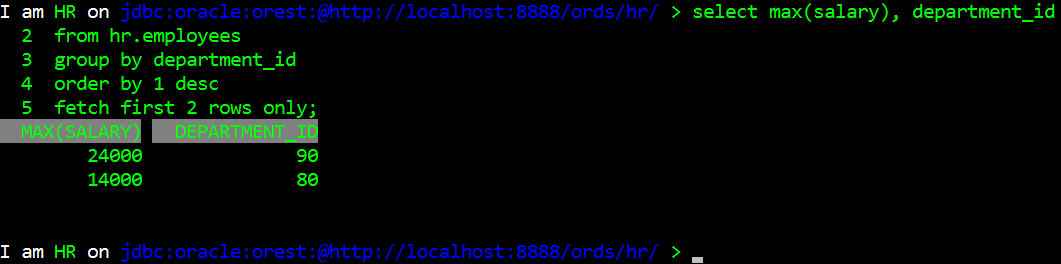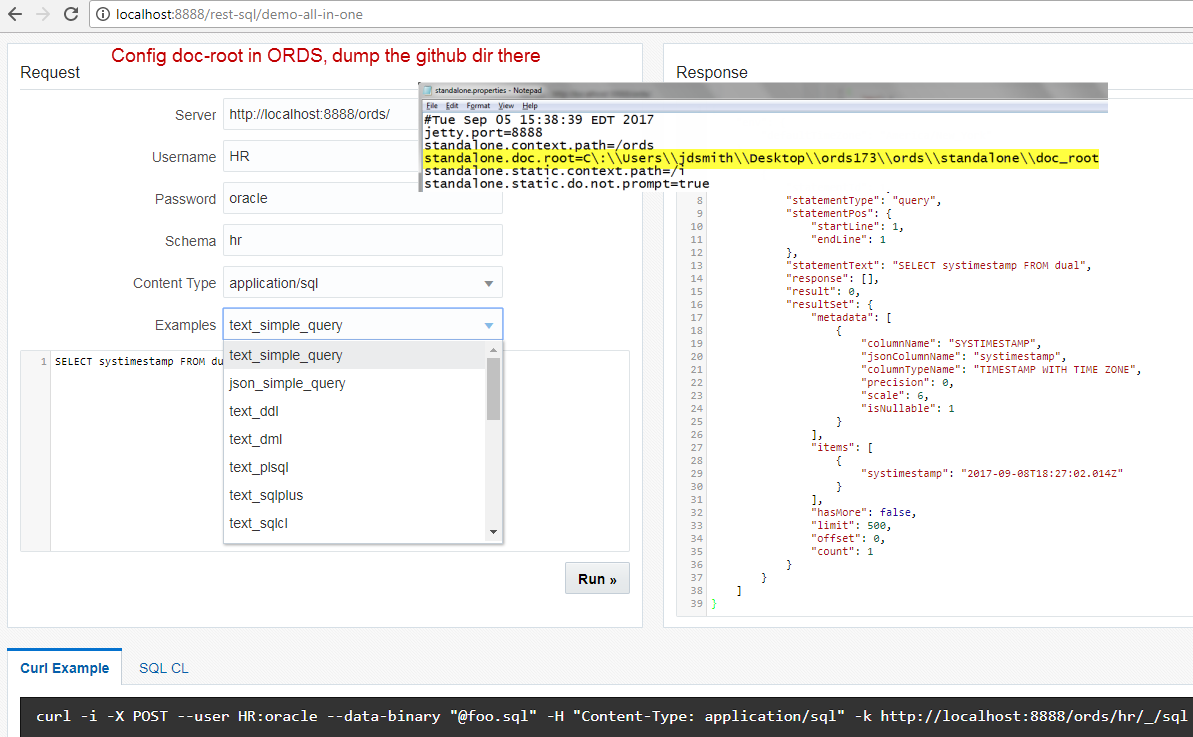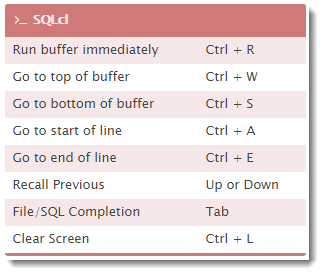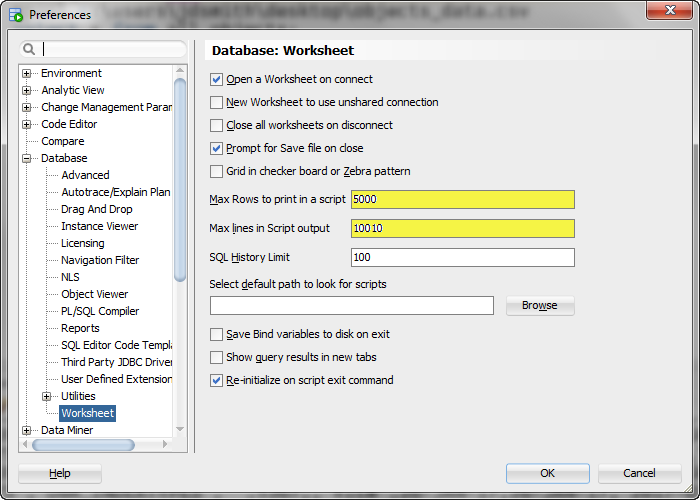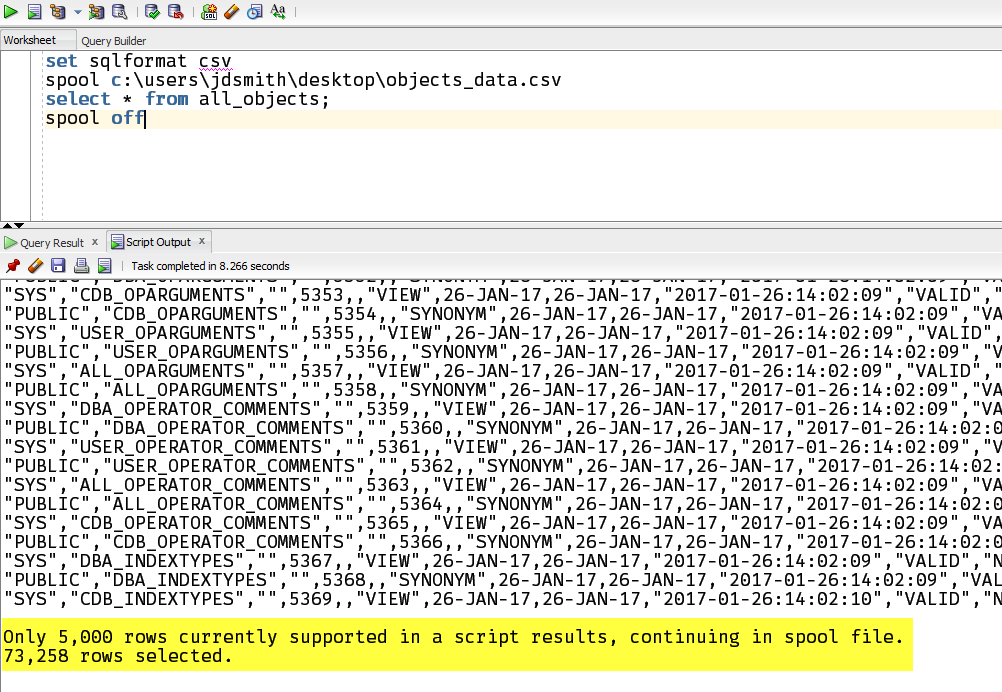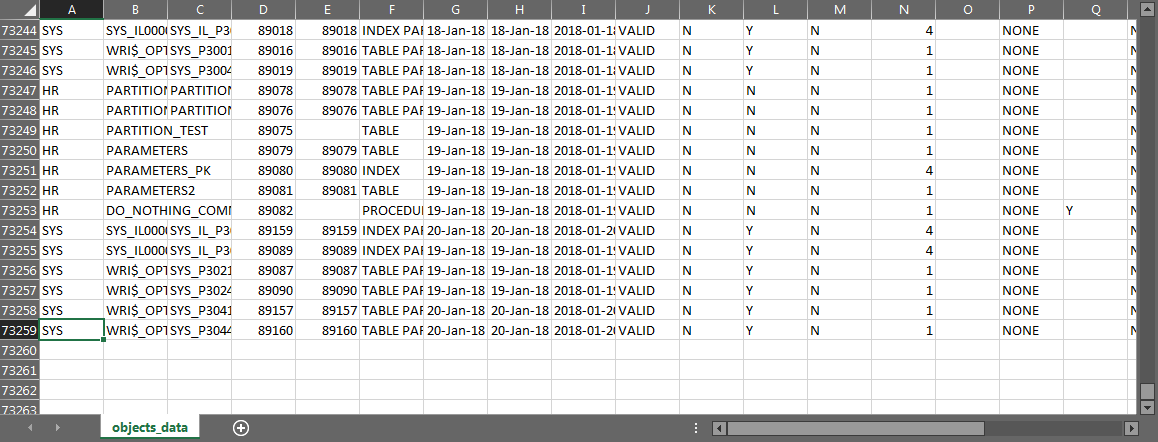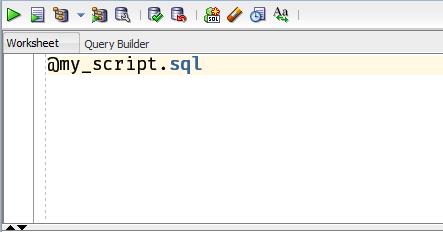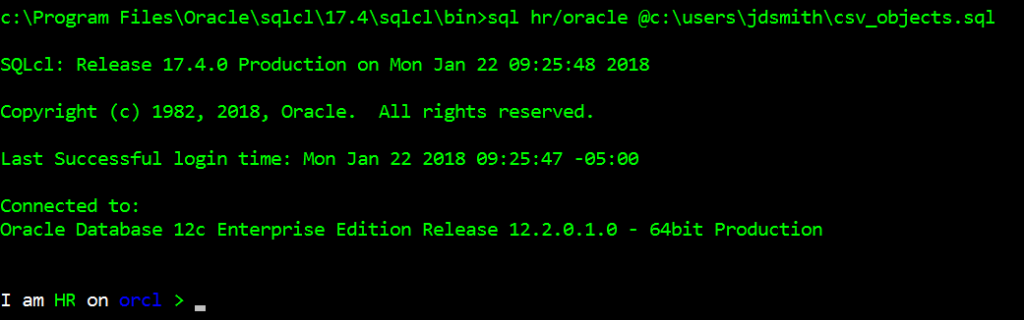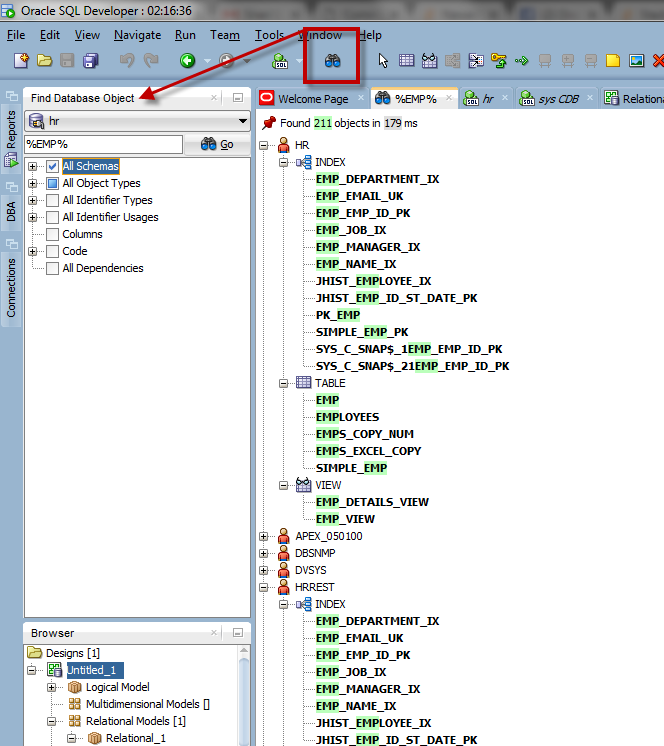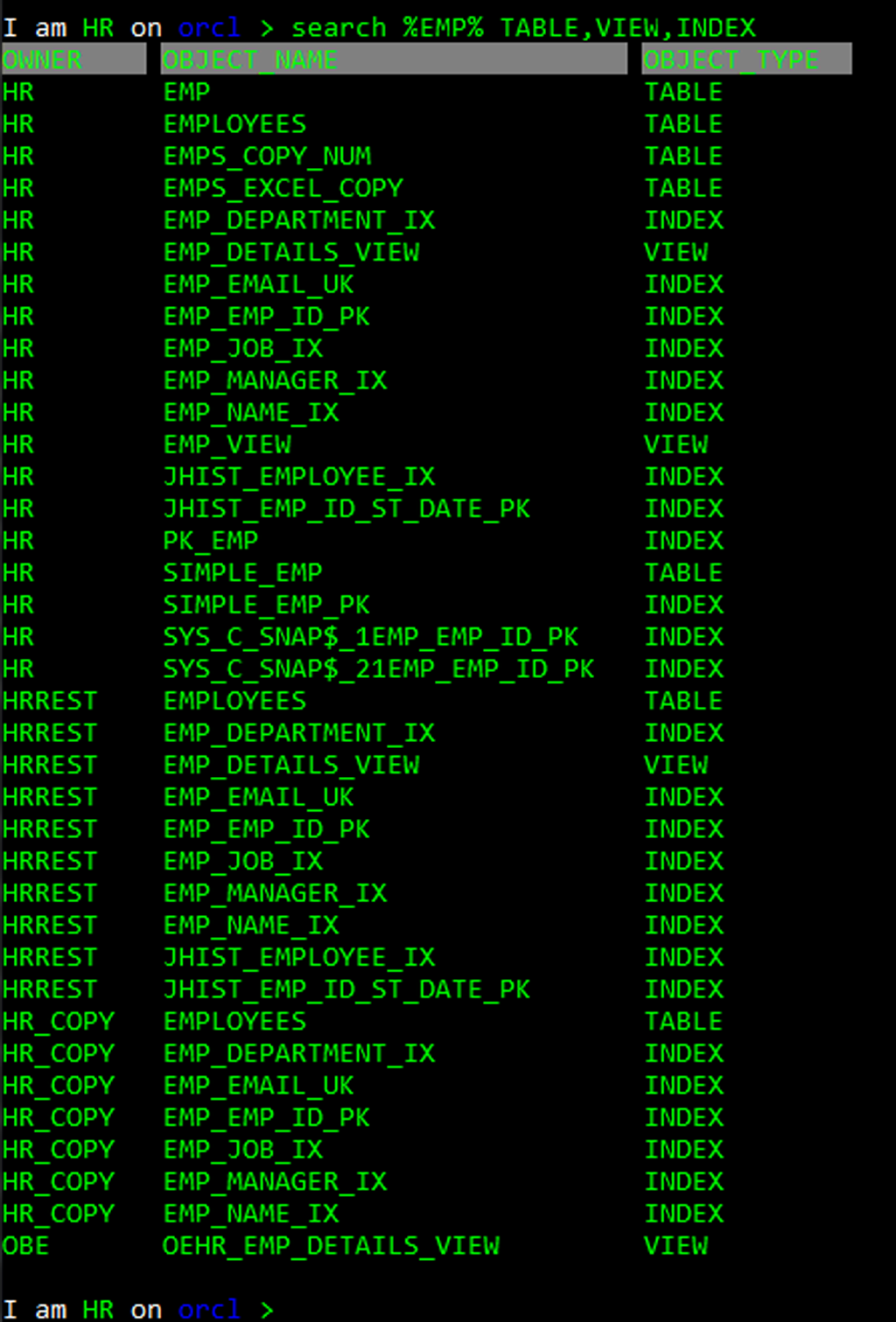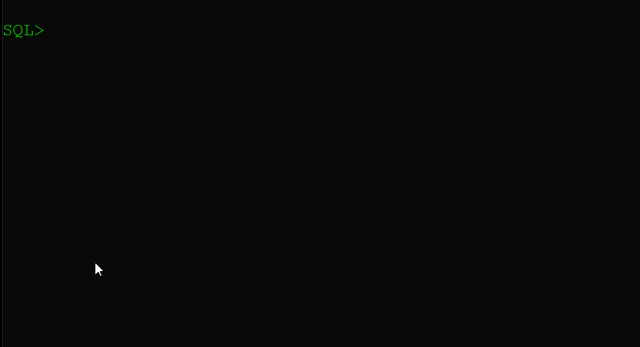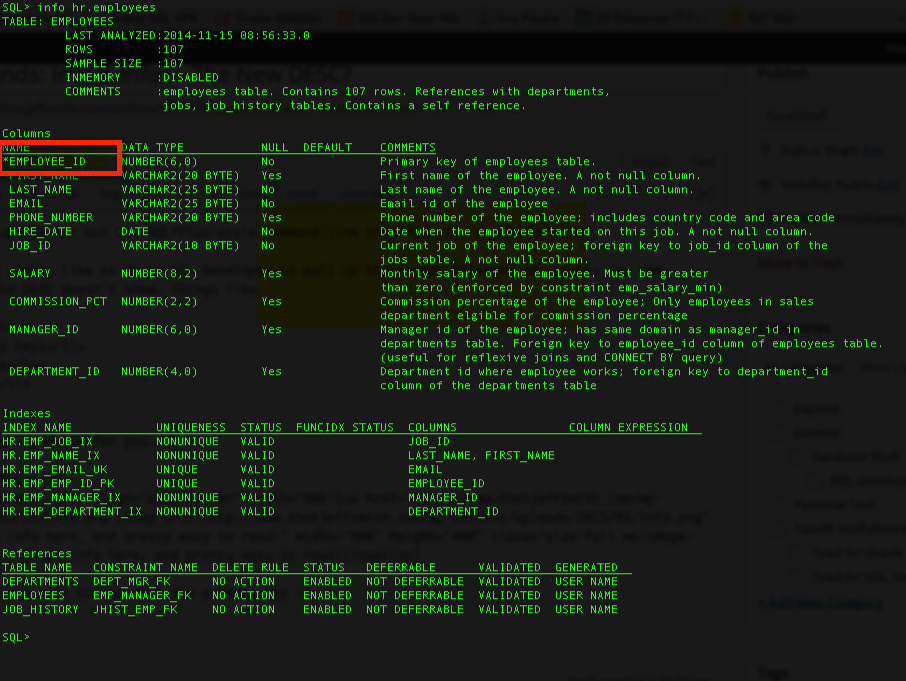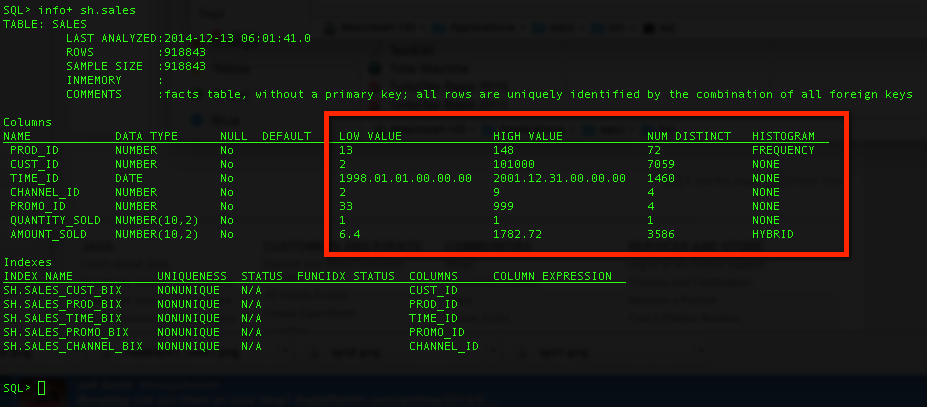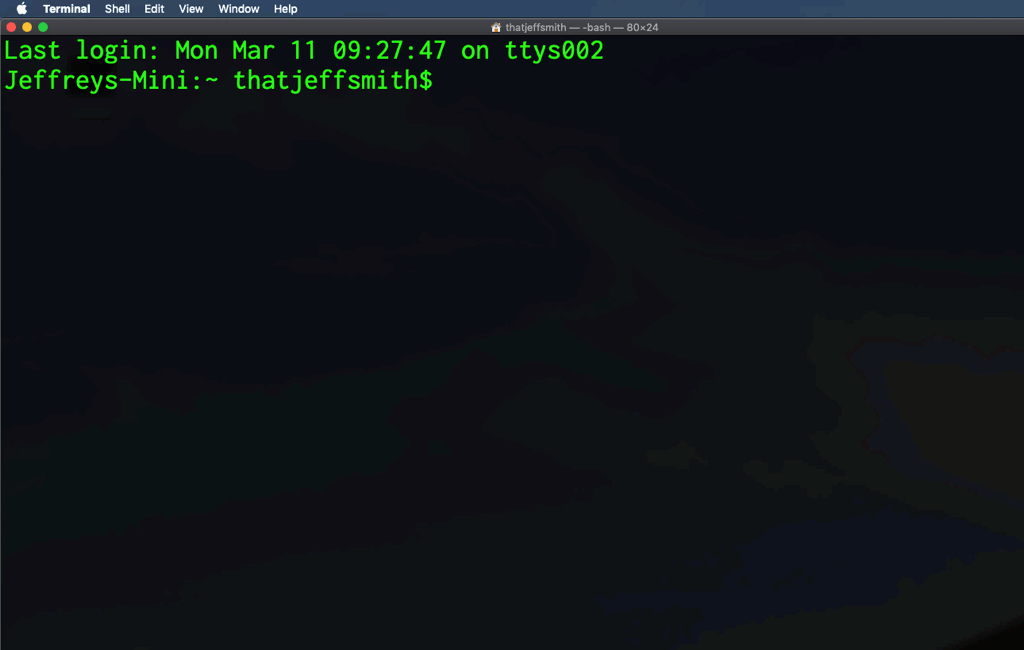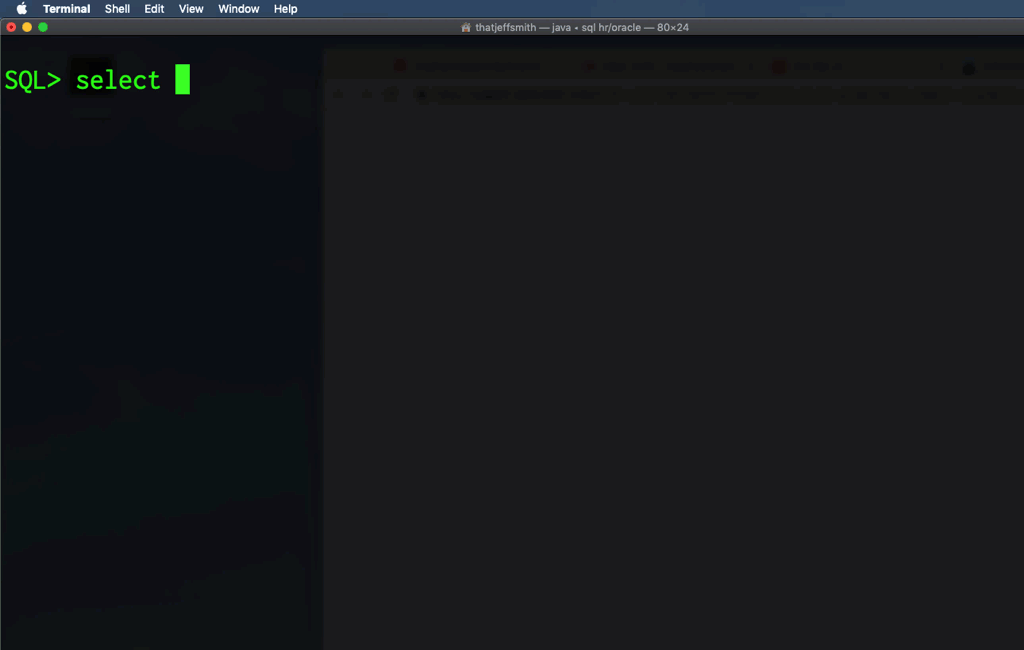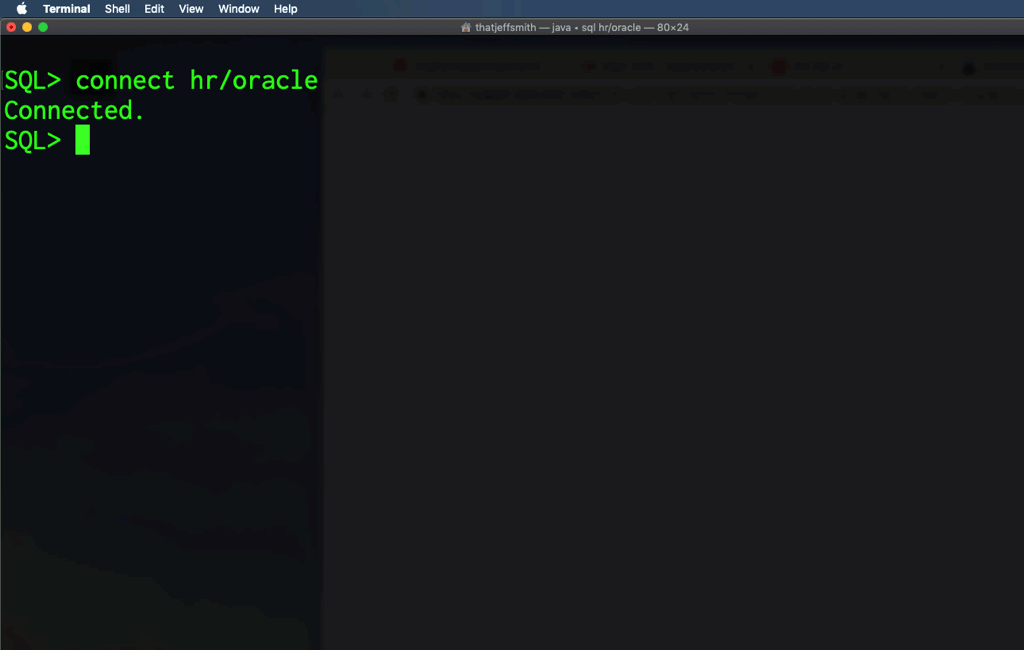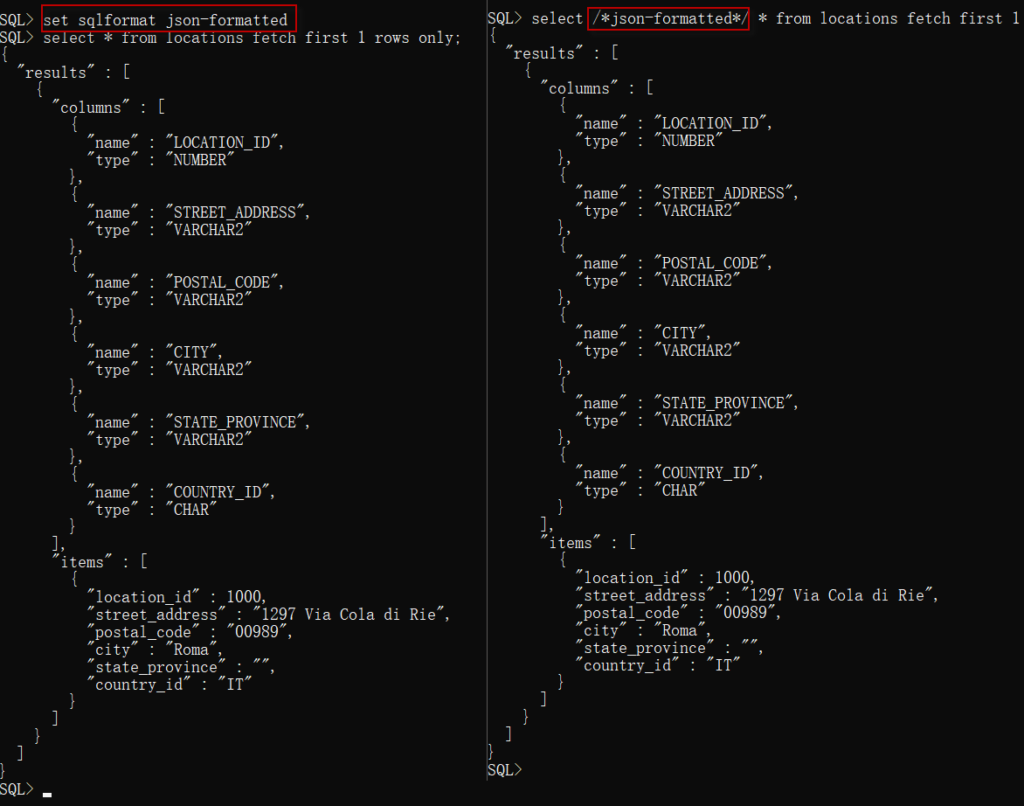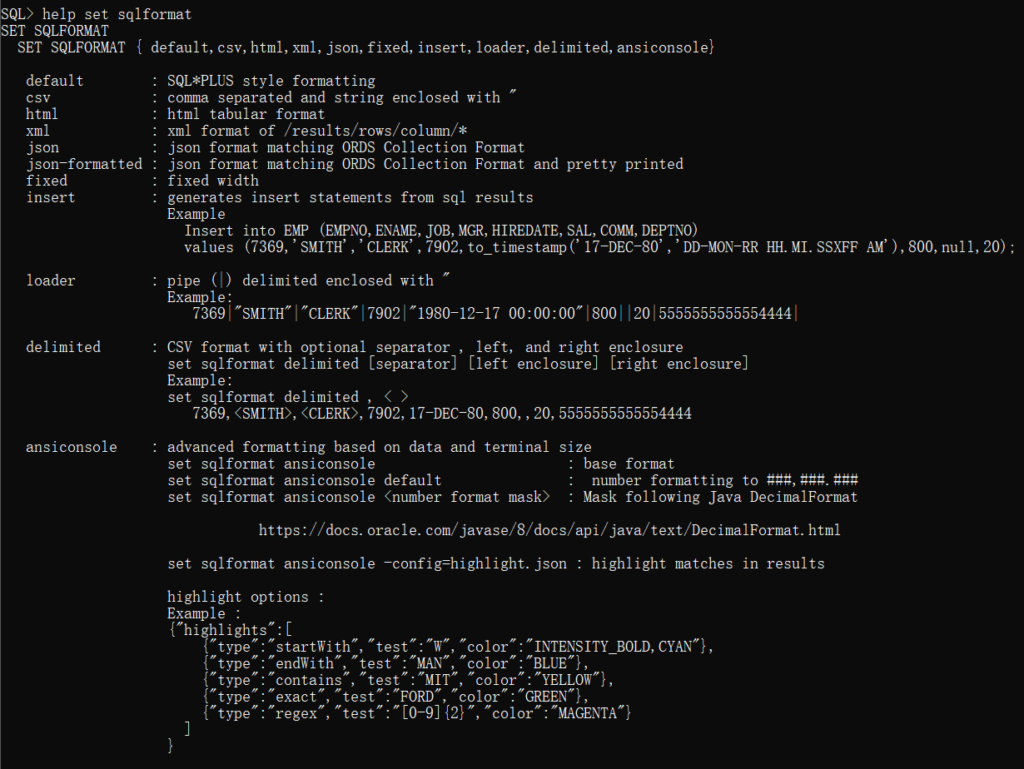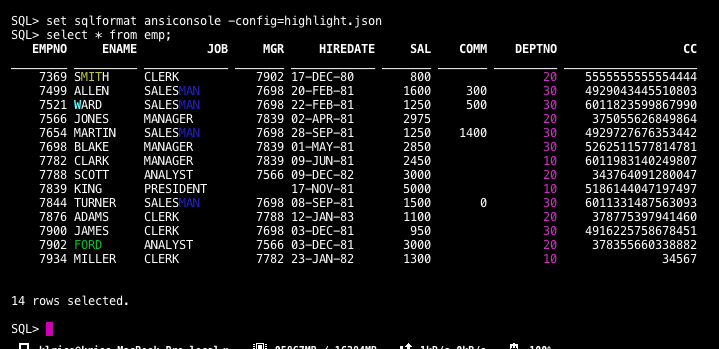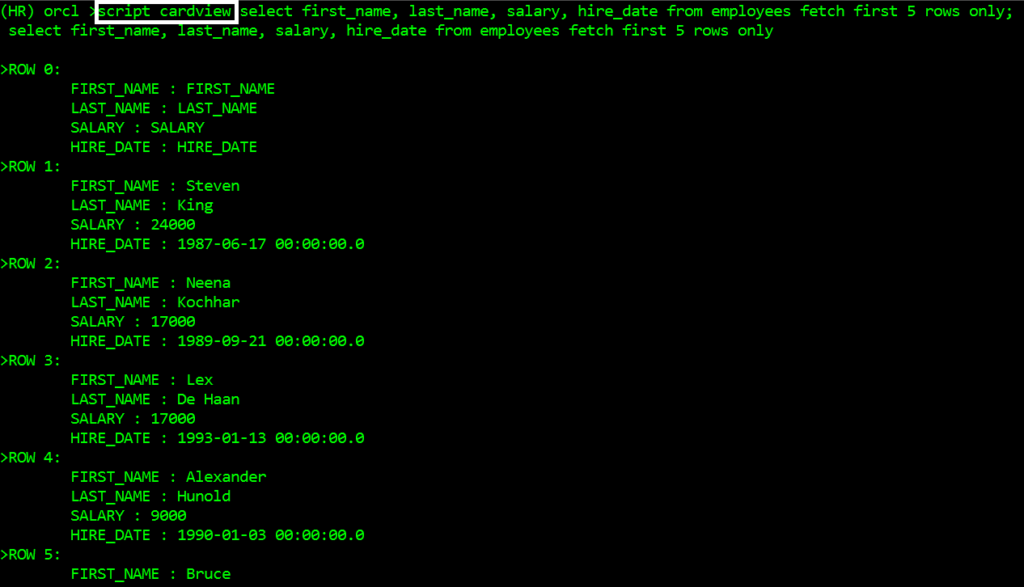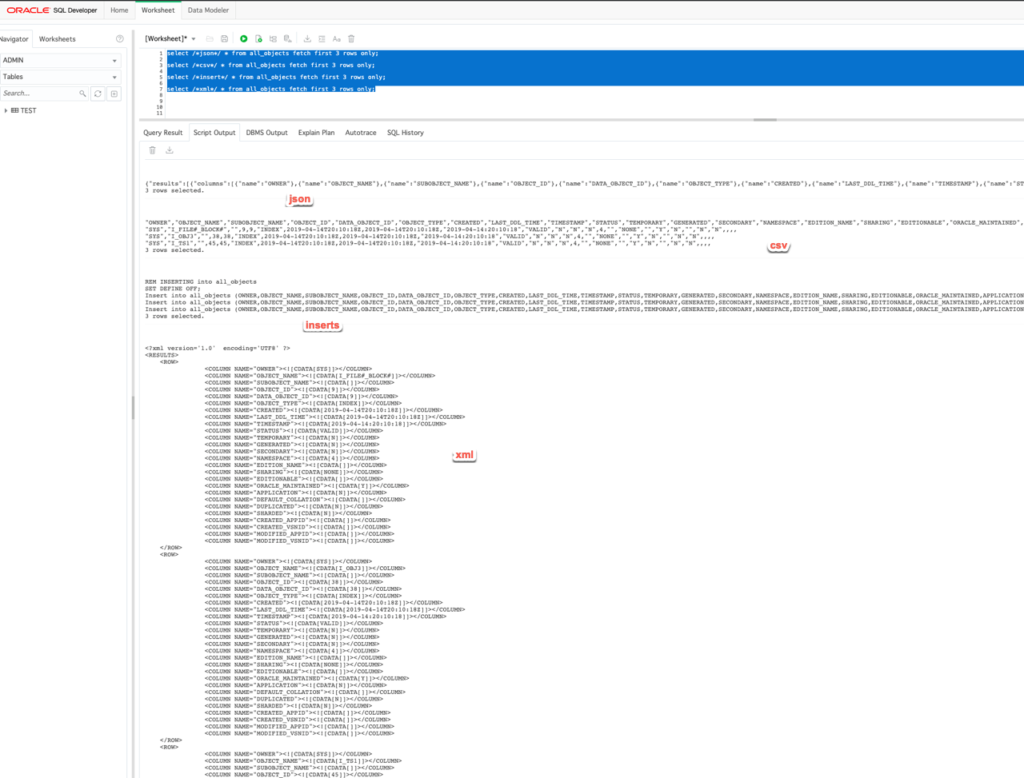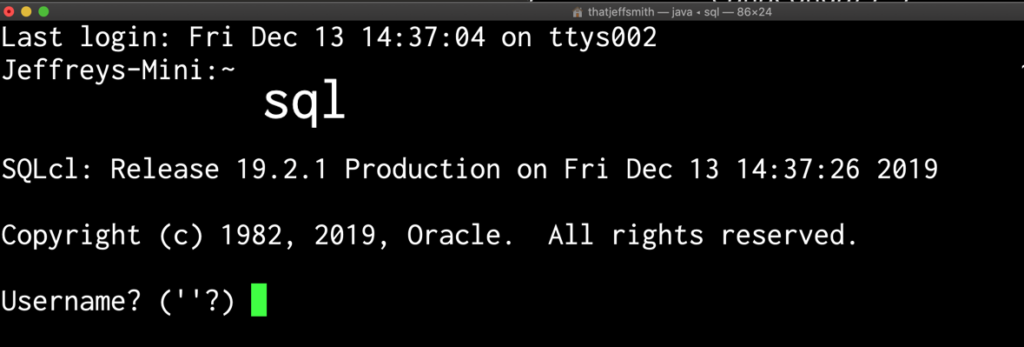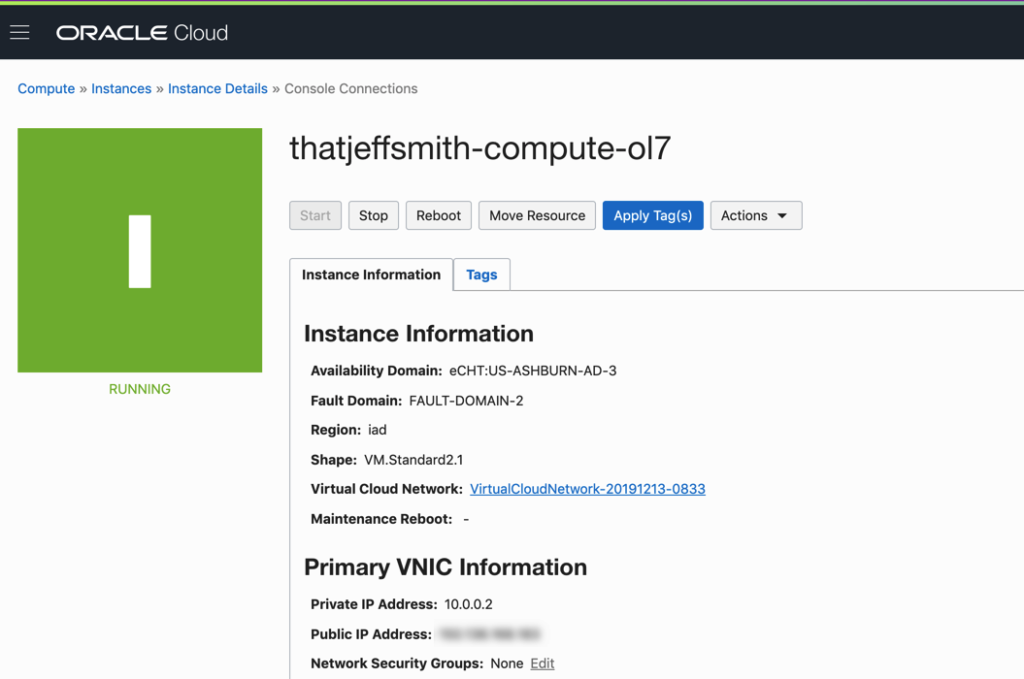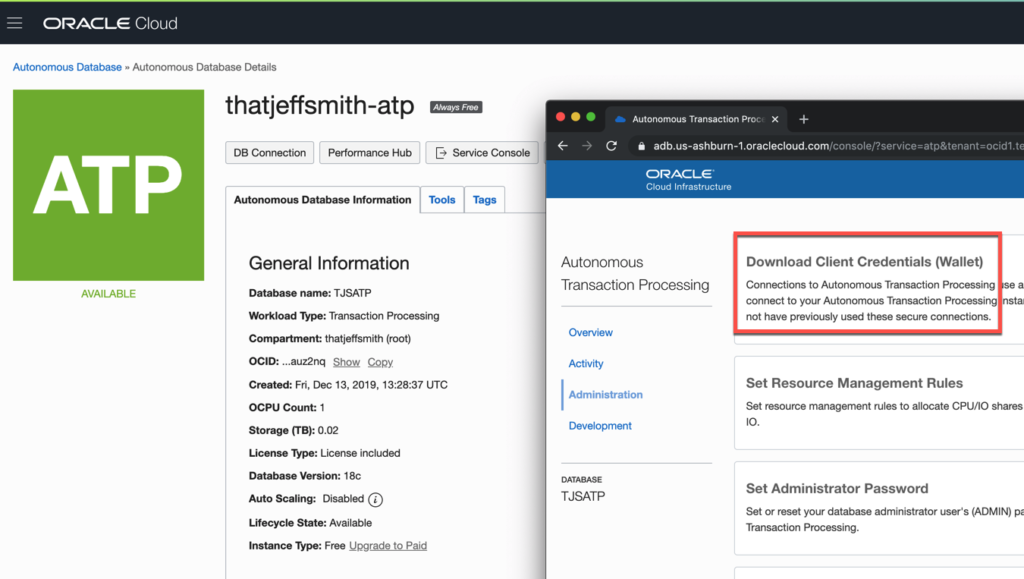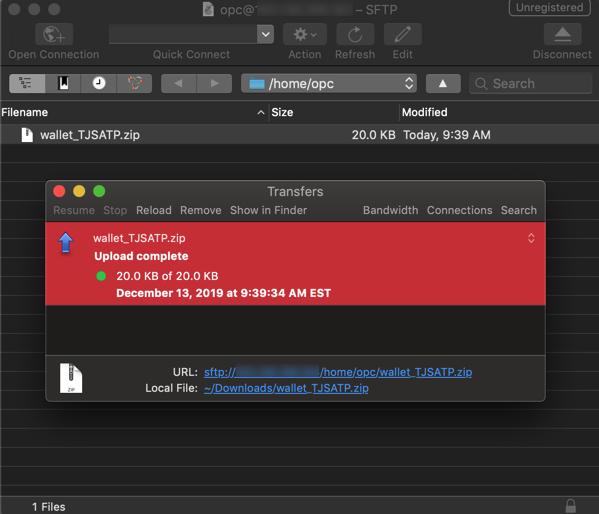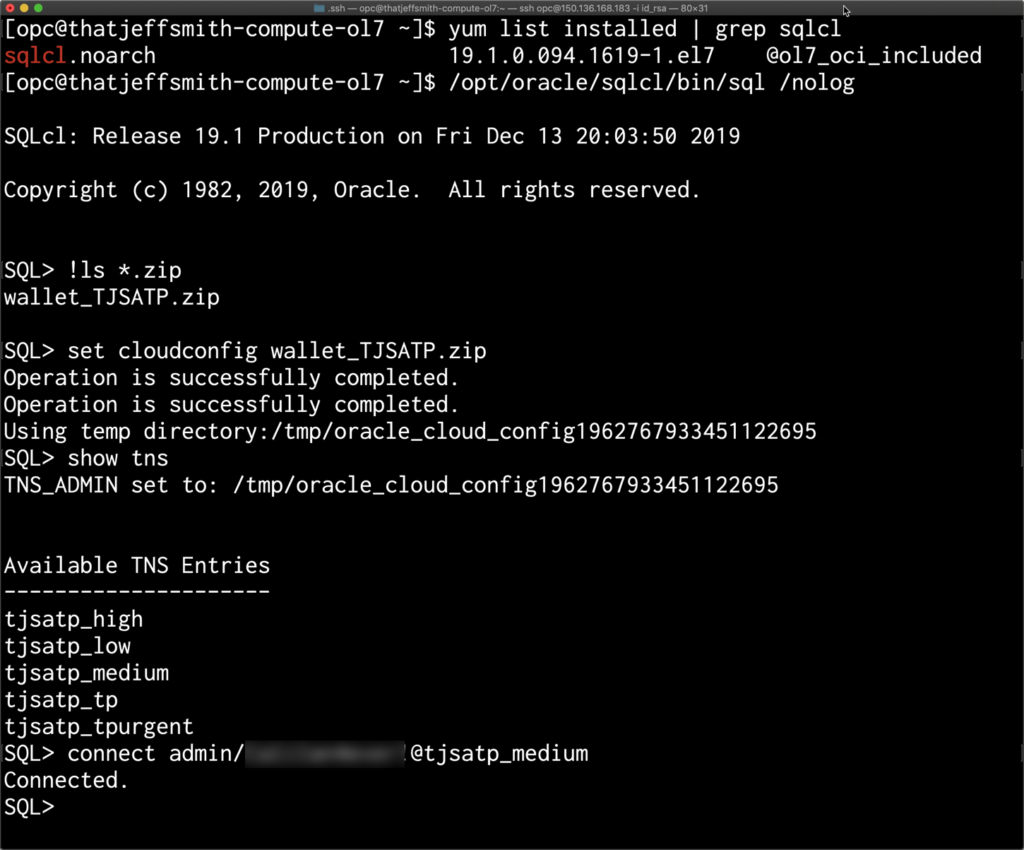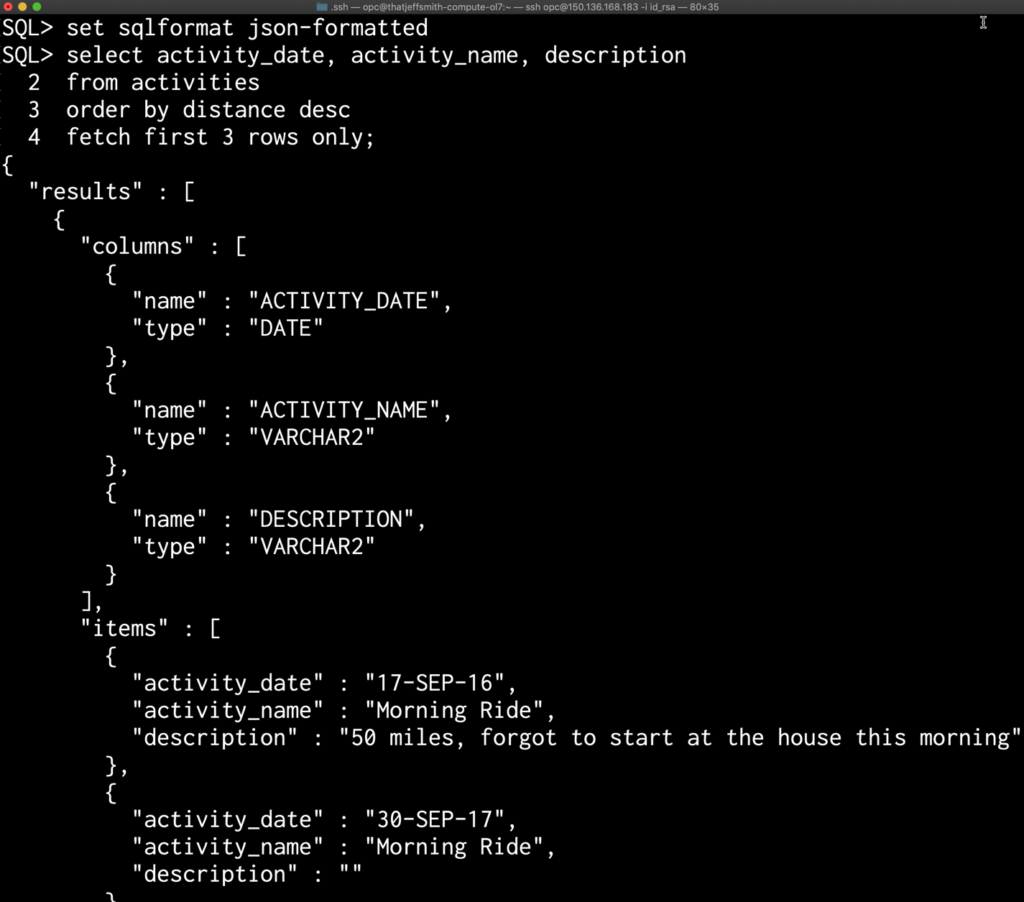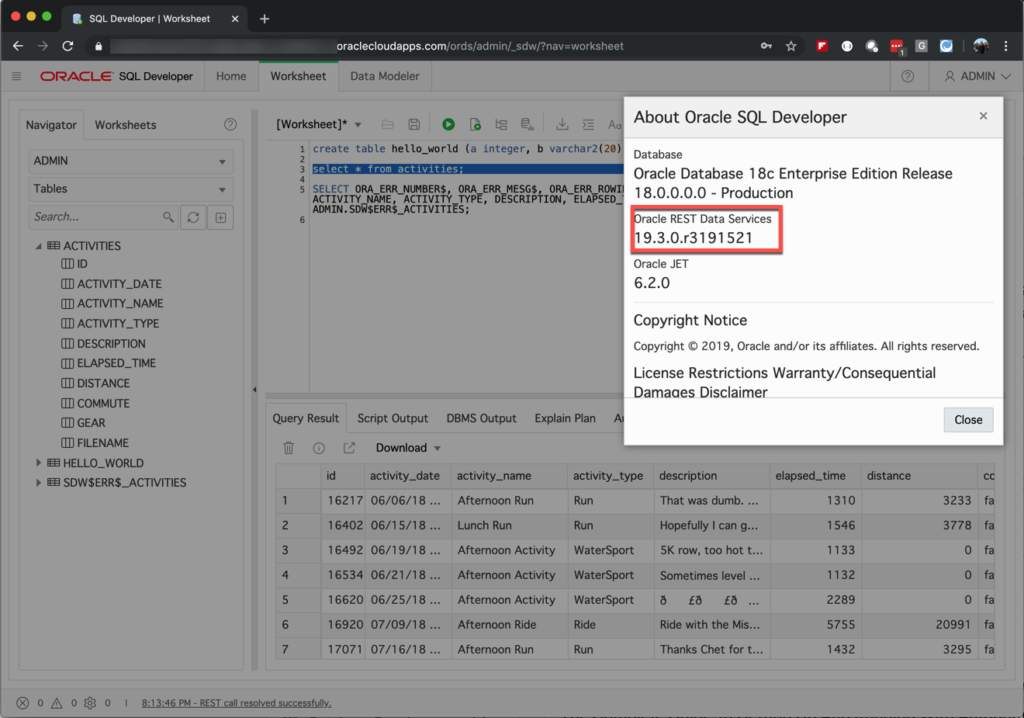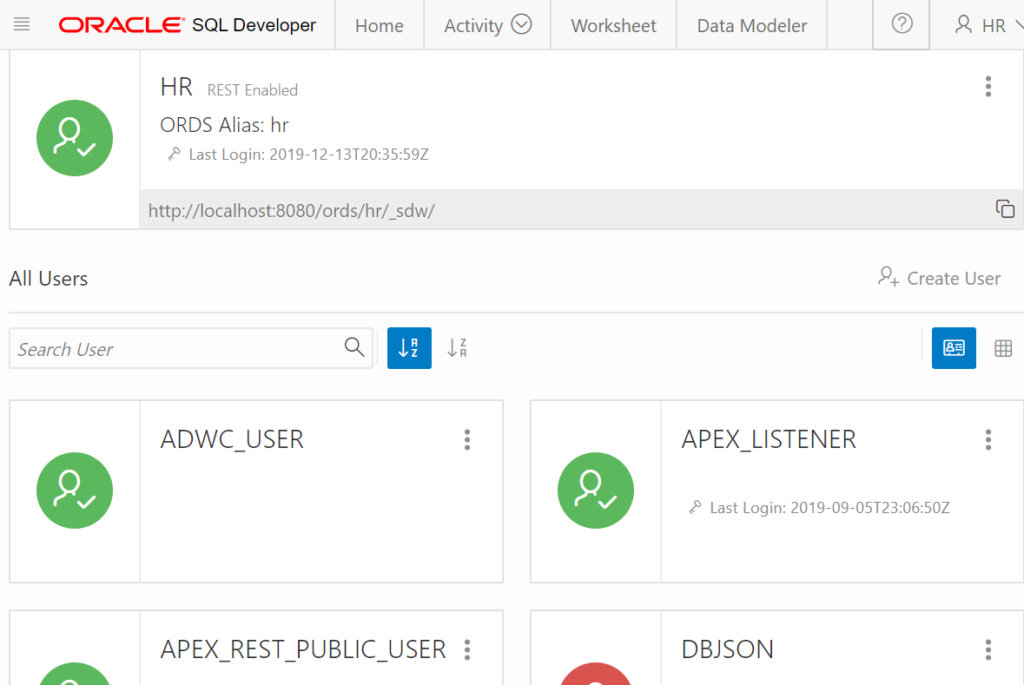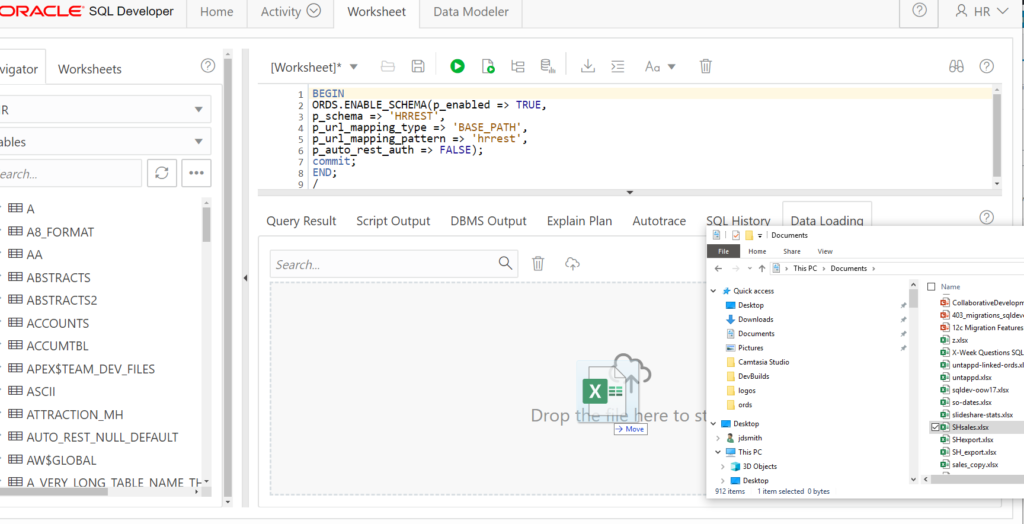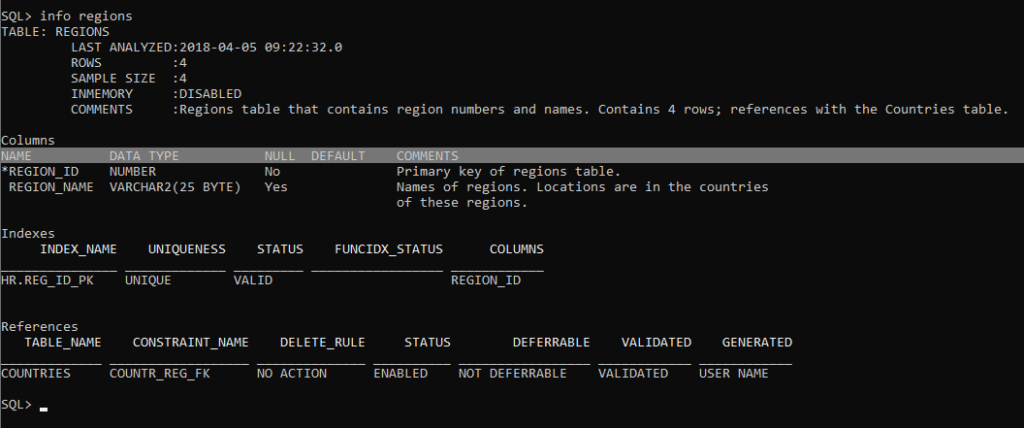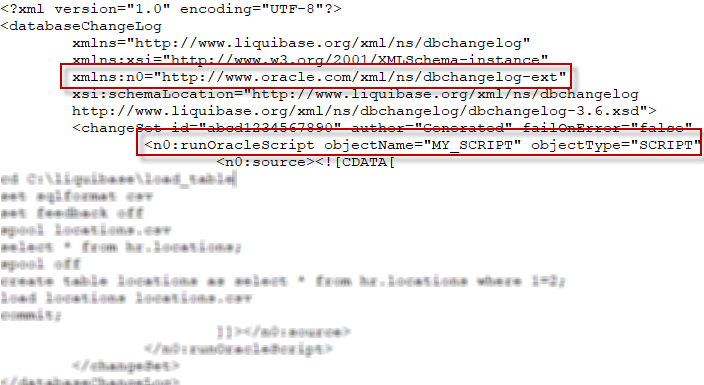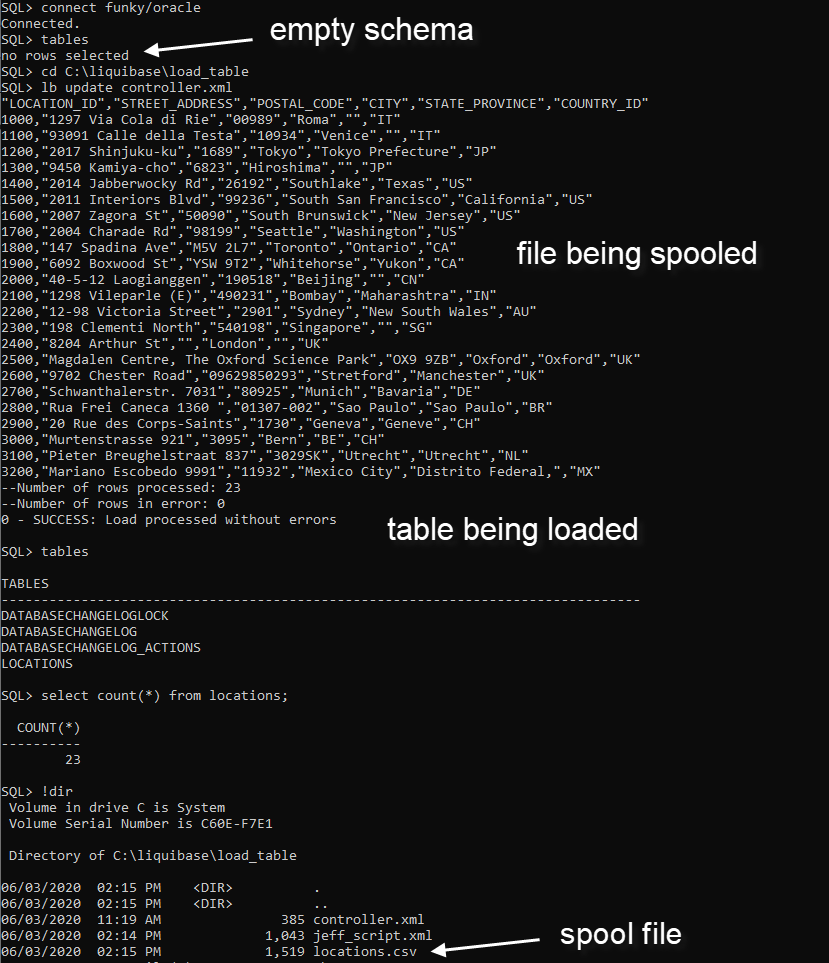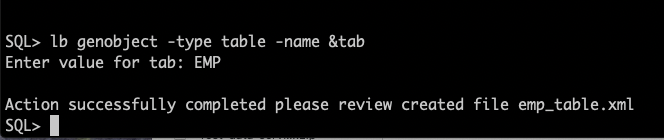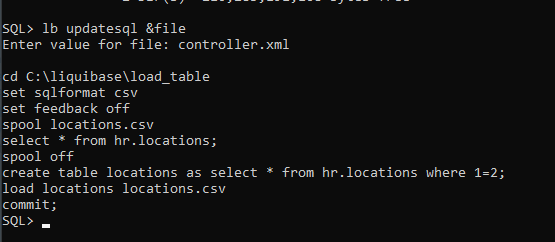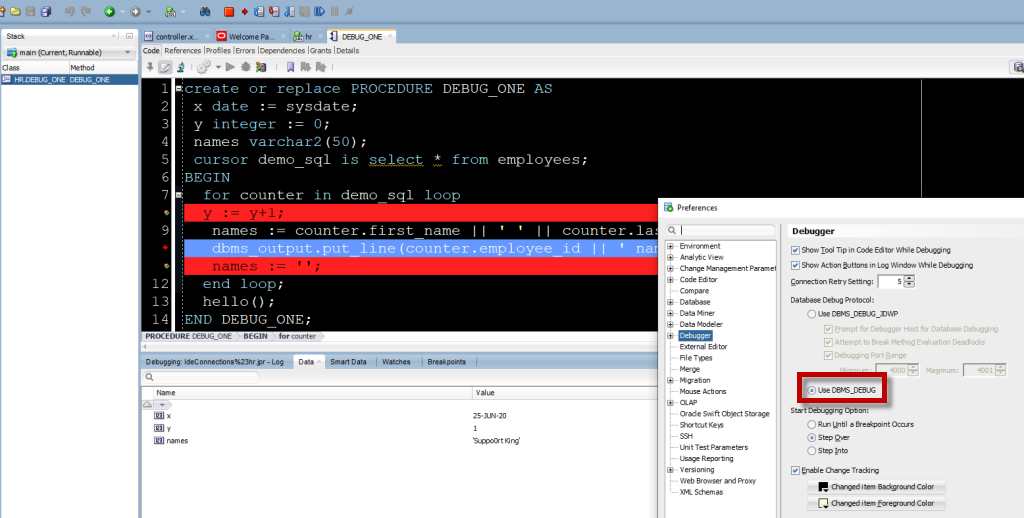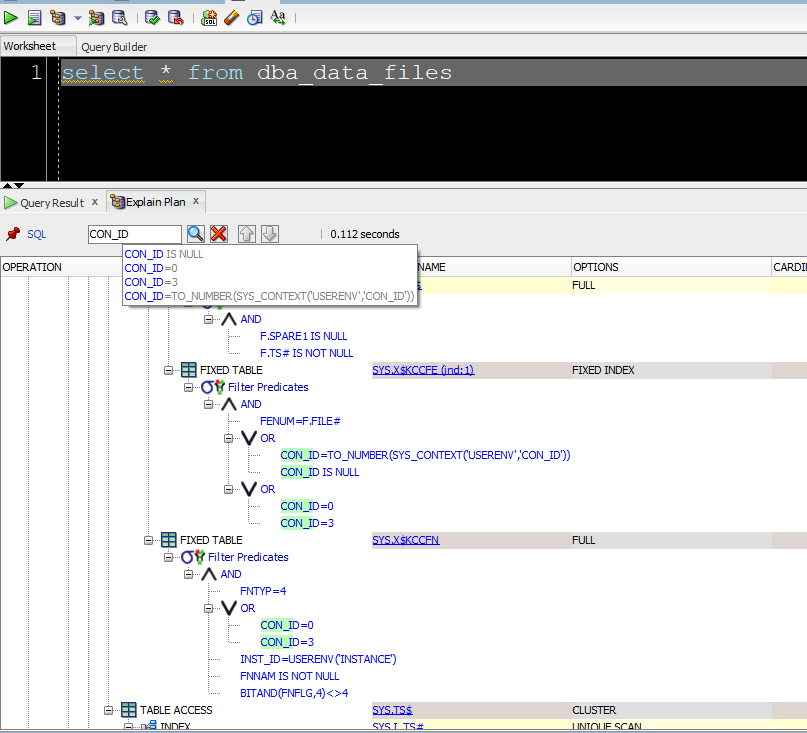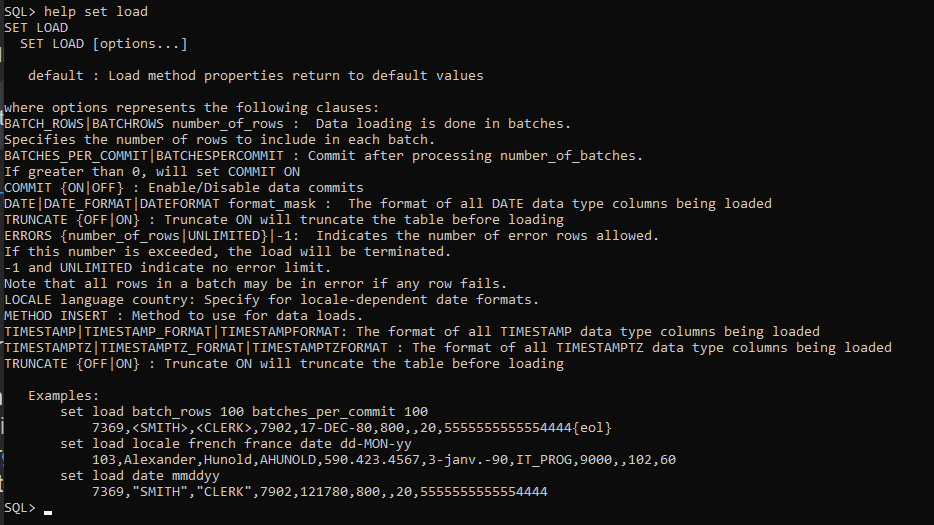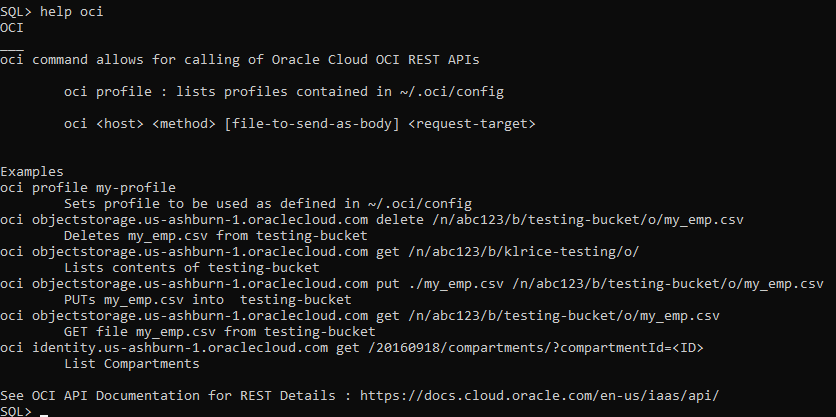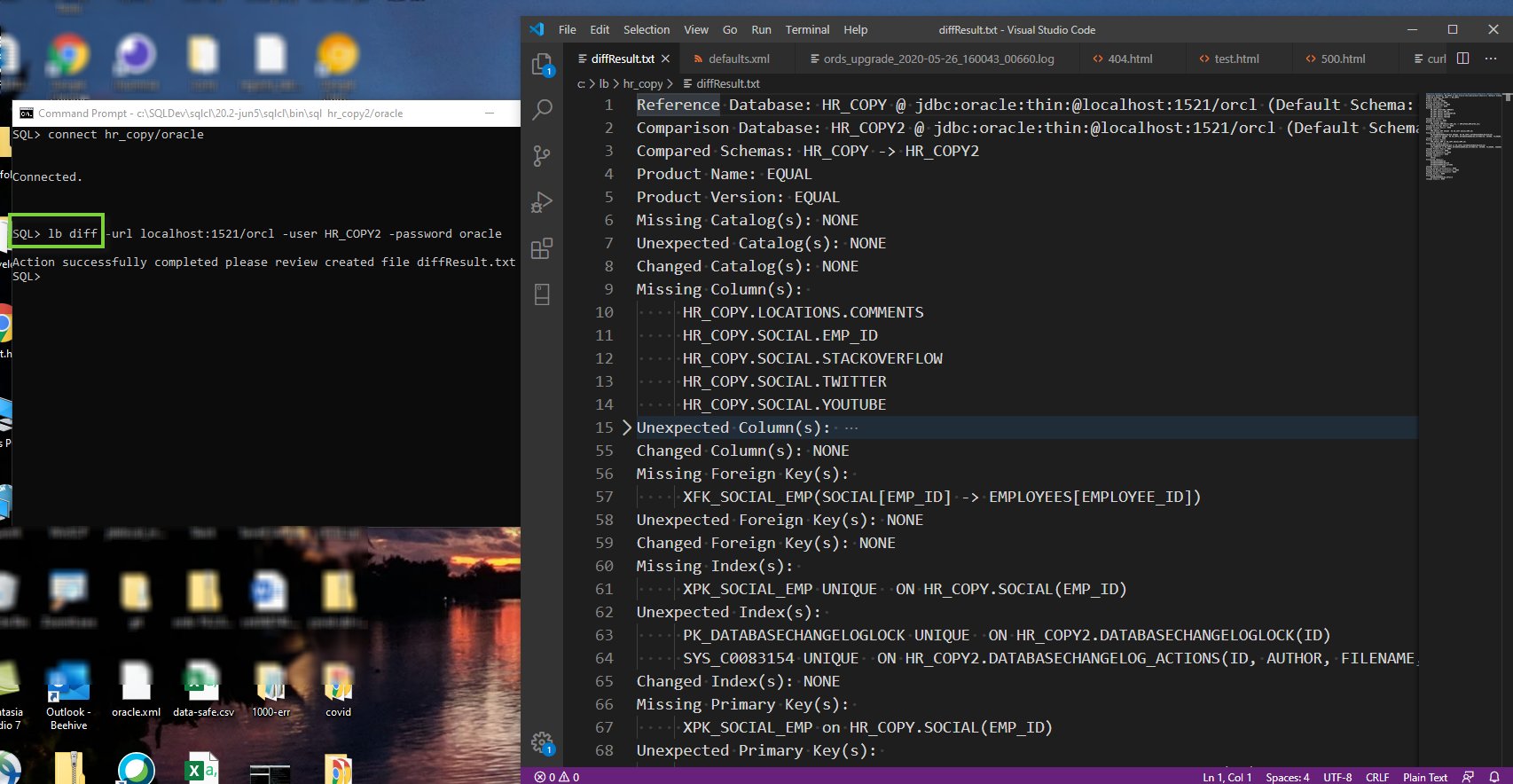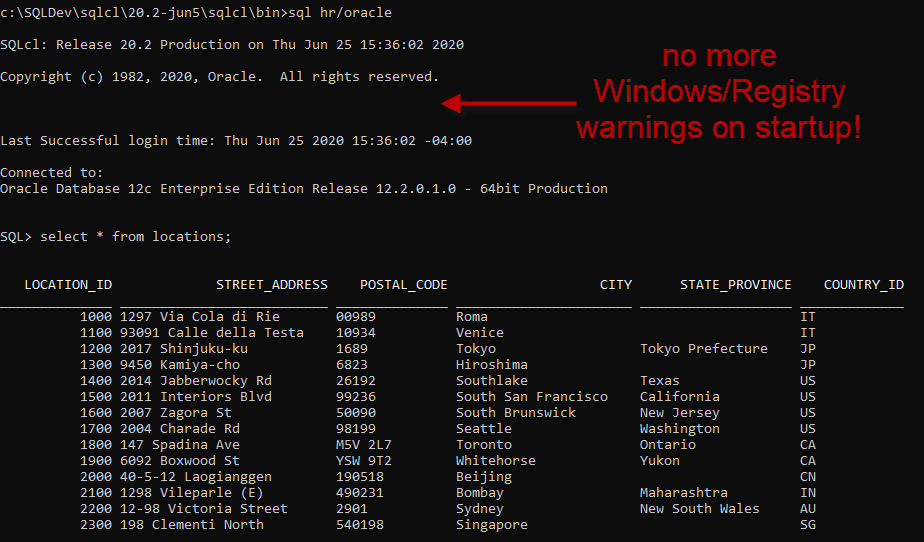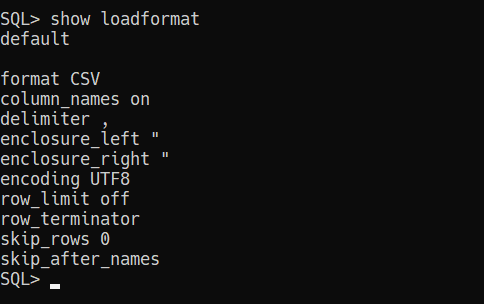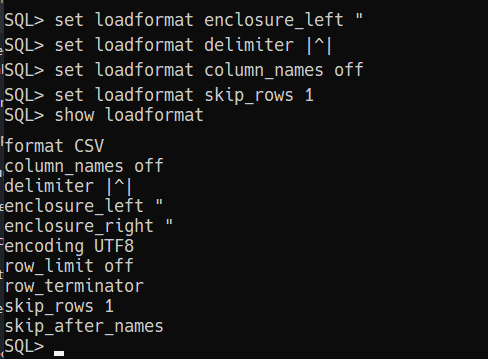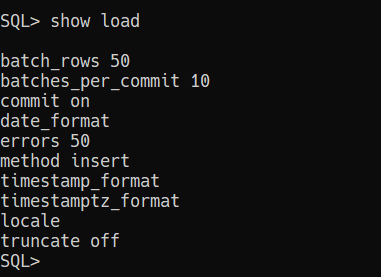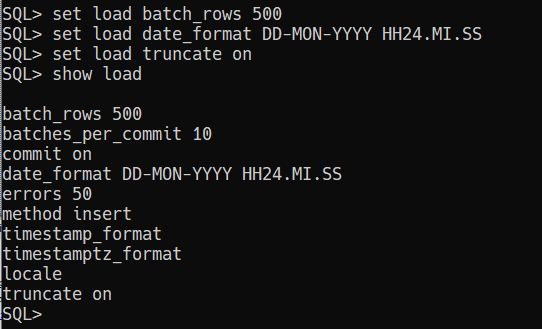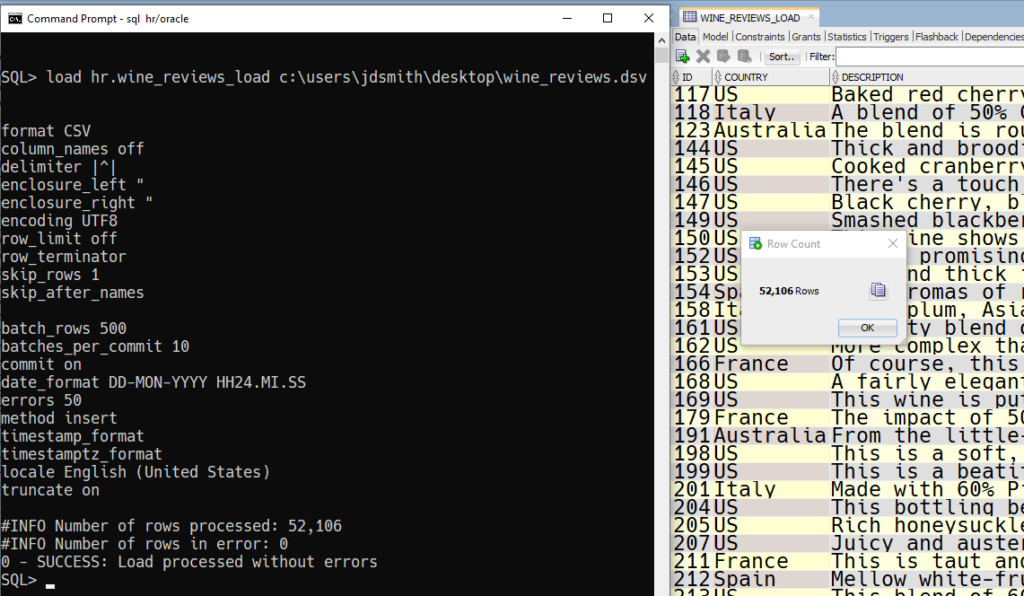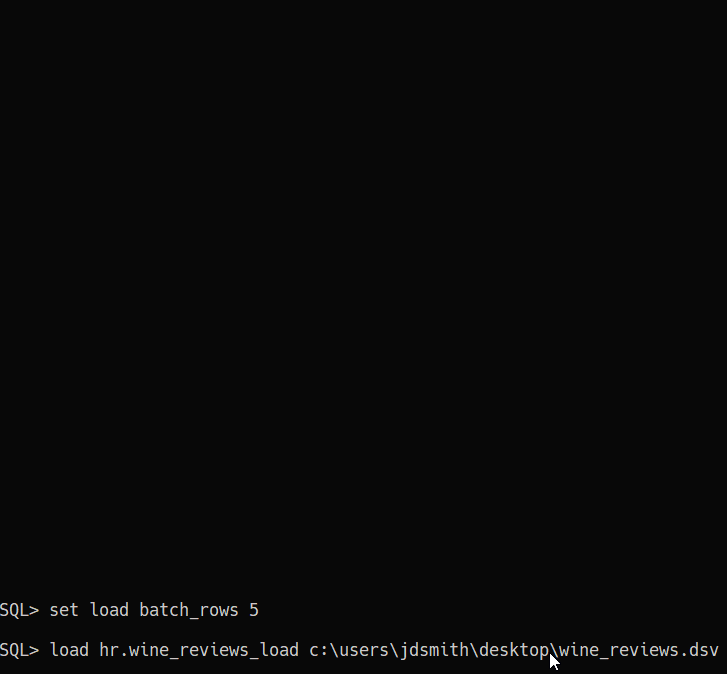SQL> SET sqlformat csv
SQL> cd /Users/thatjeffsmith
SQL> spool objects.csv
SQL> SELECT * FROM all_objects fetch FIRST 100 ROWS ONLY;
"OWNER","OBJECT_NAME","SUBOBJECT_NAME","OBJECT_ID","DATA_OBJECT_ID","OBJECT_TYPE","CREATED","LAST_DDL_TIME","TIMESTAMP","STATUS","TEMPORARY","GENERATED","SECONDARY","NAMESPACE","EDITION_NAME","SHARING","EDITIONABLE","ORACLE_MAINTAINED","APPLICATION","DEFAULT_COLLATION","DUPLICATED","SHARDED","CREATED_APPID","CREATED_VSNID","MODIFIED_APPID","MODIFIED_VSNID"
"SYS","I_FILE#_BLOCK#","",9,9,"INDEX",07-FEB-18,07-FEB-18,"2018-02-07:19:20:25","VALID","N","N","N",4,"","NONE","","Y","N","","N","N",,,,
"SYS","I_OBJ3","",38,38,"INDEX",07-FEB-18,07-FEB-18,"2018-02-07:19:20:25","VALID","N","N","N",4,"","NONE","","Y","N","","N","N",,,,
"SYS","I_TS1","",45,45,"INDEX",07-FEB-18,07-FEB-18,"2018-02-07:19:20:25","VALID","N","N","N",4,"","NONE","","Y","N","","N","N",,,,
"SYS","I_CON1","",51,51,"INDEX",07-FEB-18,07-FEB-18,"2018-02-07:19:20:25","VALID","N","N","N",4,"","NONE","","Y","N","","N","N",,,,
"SYS","IND$","",19,2,"TABLE",07-FEB-18,21-NOV-18,"2018-02-07:19:20:25","VALID","N","N","N",1,"","METADATA LINK","","Y","N","USING_NLS_COMP","N","N",,,,
"SYS","CDEF$","",31,29,"TABLE",07-FEB-18,07-FEB-18,"2018-02-07:19:20:25","VALID","N","N","N",1,"","METADATA LINK","","Y","N","USING_NLS_COMP","N","N",,,,
"SYS","C_TS#","",6,6,"CLUSTER",07-FEB-18,07-FEB-18,"2018-02-07:19:20:25","VALID","N","N","N",5,"","METADATA LINK","","Y","N","","N","N",,,,
"SYS","I_CCOL2","",58,58,"INDEX",07-FEB-18,07-FEB-18,"2018-02-07:19:20:25","VALID","N","N","N",4,"","NONE","","Y","N","","N","N",,,,
"SYS","I_PROXY_DATA$","",24,24,"INDEX",07-FEB-18,07-FEB-18,"2018-02-07:19:20:25","VALID","N","N","N",4,"","NONE","","Y","N","","N","N",,,,
"SYS","I_CDEF4","",56,56,"INDEX",07-FEB-18,07-FEB-18,"2018-02-07:19:20:25","VALID","N","N","N",4,"","NONE","","Y","N","","N","N",,,,
"SYS","I_TAB1","",33,33,"INDEX",07-FEB-18,07-FEB-18,"2018-02-07:19:20:25","VALID","N","N","N",4,"","NONE","","Y","N","","N","N",,,,
"SYS","CLU$","",5,2,"TABLE",07-FEB-18,07-FEB-18,"2018-02-07:19:20:25","VALID","N","N","N",1,"","METADATA LINK","","Y","N","USING_NLS_COMP","N","N",,,,
"SYS","I_PROXY_ROLE_DATA$_1","",26,26,"INDEX",07-FEB-18,07-FEB-18,"2018-02-07:19:20:25","VALID","N","N","N",4,"","NONE","","Y","N","","N","N",,,,
"SYS","I_OBJ1","",36,36,"INDEX",07-FEB-18,07-FEB-18,"2018-02-07:19:20:25","VALID","N","N","N",4,"","NONE","","Y","N","","N","N",,,,
"SYS","UNDO$","",15,15,"TABLE",07-FEB-18,07-FEB-18,"2018-02-07:19:20:25","VALID","N","N","N",1,"","METADATA LINK","","Y","N","USING_NLS_COMP","N","N",,,,
"SYS","I_UNDO2","",35,35,"INDEX",07-FEB-18,07-FEB-18,"2018-02-07:19:20:25","VALID","N","N","N",4,"","NONE","","Y","N","","N","N",,,,
"SYS","I_TS#","",7,7,"INDEX",07-FEB-18,07-FEB-18,"2018-02-07:19:20:25","VALID","N","N","N",4,"","NONE","","Y","N","","N","N",,,,
"SYS","I_FILE1","",43,43,"INDEX",07-FEB-18,07-FEB-18,"2018-02-07:19:20:25","VALID","N","N","N",4,"","NONE","","Y","N","","N","N",,,,
"SYS","I_COL2","",49,49,"INDEX",07-FEB-18,07-FEB-18,"2018-02-07:19:20:25","VALID","N","N","N",4,"","NONE","","Y","N","","N","N",,,,
"SYS","I_OBJ#","",3,3,"INDEX",07-FEB-18,07-FEB-18,"2018-02-07:19:20:25","VALID","N","N","N",4,"","NONE","","Y","N","","N","N",,,,
"SYS","C_OBJ#","",2,2,"CLUSTER",07-FEB-18,07-FEB-18,"2018-02-07:19:20:25","VALID","N","N","N",5,"","METADATA LINK","","Y","N","","N","N",,,,
"SYS","I_CDEF3","",55,55,"INDEX",07-FEB-18,07-FEB-18,"2018-02-07:19:20:25","VALID","N","N","N",4,"","NONE","","Y","N","","N","N",,,,
"SYS","C_COBJ#","",29,29,"CLUSTER",07-FEB-18,07-FEB-18,"2018-02-07:19:20:25","VALID","N","N","N",5,"","METADATA LINK","","Y","N","","N","N",,,,
"SYS","CCOL$","",32,29,"TABLE",07-FEB-18,07-FEB-18,"2018-02-07:19:20:25","VALID","N","N","N",1,"","METADATA LINK","","Y","N","USING_NLS_COMP","N","N",,,,
"SYS","I_OBJ5","",40,40,"INDEX",07-FEB-18,07-FEB-18,"2018-02-07:19:20:25","VALID","N","N","N",4,"","NONE","","Y","N","","N","N",,,,
"SYS","PROXY_ROLE_DATA$","",25,25,"TABLE",07-FEB-18,07-FEB-18,"2018-02-07:19:20:25","VALID","N","N","N",1,"","METADATA LINK","","Y","N","USING_NLS_COMP","N","N",,,,
"SYS","I_CDEF1","",53,53,"INDEX",07-FEB-18,07-FEB-18,"2018-02-07:19:20:25","VALID","N","N","N",4,"","NONE","","Y","N","","N","N",,,,
"SYS","C_USER#","",10,10,"CLUSTER",07-FEB-18,07-FEB-18,"2018-02-07:19:20:25","VALID","N","N","N",5,"","METADATA LINK","","Y","N","","N","N",,,,
"SYS","C_FILE#_BLOCK#","",8,8,"CLUSTER",07-FEB-18,07-FEB-18,"2018-02-07:19:20:25","VALID","N","N","N",5,"","METADATA LINK","","Y","N","","N","N",,,,
"SYS","FET$","",12,6,"TABLE",07-FEB-18,07-FEB-18,"2018-02-07:19:20:25","VALID","N","N","N",1,"","METADATA LINK","","Y","N","USING_NLS_COMP","N","N",,,,
"SYS","I_CON2","",52,52,"INDEX",07-FEB-18,07-FEB-18,"2018-02-07:19:20:25","VALID","N","N","N",4,"","NONE","","Y","N","","N","N",,,,
"SYS","I_OBJ4","",39,39,"INDEX",07-FEB-18,07-FEB-18,"2018-02-07:19:20:25","VALID","N","N","N",4,"","NONE","","Y","N","","N","N",,,,
"SYS","CON$","",28,28,"TABLE",07-FEB-18,07-FEB-18,"2018-02-07:19:20:25","VALID","N","N","N",1,"","METADATA LINK","","Y","N","USING_NLS_COMP","N","N",,,,
"SYS","I_CDEF2","",54,54,"INDEX",07-FEB-18,07-FEB-18,"2018-02-07:19:20:25","VALID","N","N","N",4,"","NONE","","Y","N","","N","N",,,,
"SYS","ICOL$","",20,2,"TABLE",07-FEB-18,07-FEB-18,"2018-02-07:19:20:25","VALID","N","N","N",1,"","METADATA LINK","","Y","N","USING_NLS_COMP","N","N",,,,
"SYS","I_COL3","",50,50,"INDEX",07-FEB-18,07-FEB-18,"2018-02-07:19:20:25","VALID","N","N","N",4,"","NONE","","Y","N","","N","N",,,,
"SYS","I_CCOL1","",57,57,"INDEX",07-FEB-18,07-FEB-18,"2018-02-07:19:20:25","VALID","N","N","N",4,"","NONE","","Y","N","","N","N",,,,
"SYS","COL$","",21,2,"TABLE",07-FEB-18,07-FEB-18,"2018-02-07:19:20:25","VALID","N","N","N",1,"","METADATA LINK","","Y","N","USING_NLS_COMP","N","N",,,,
"SYS","I_ICOL1","",42,42,"INDEX",07-FEB-18,07-FEB-18,"2018-02-07:19:20:25","VALID","N","N","N",4,"","NONE","","Y","N","","N","N",,,,
"SYS","UET$","",13,8,"TABLE",07-FEB-18,07-FEB-18,"2018-02-07:19:20:25","VALID","N","N","N",1,"","METADATA LINK","","Y","N","USING_NLS_COMP","N","N",,,,
"SYS","PROXY_DATA$","",23,23,"TABLE",07-FEB-18,07-FEB-18,"2018-02-07:19:20:25","VALID","N","N","N",1,"","METADATA LINK","","Y","N","USING_NLS_COMP","N","N",,,,
"SYS","USER$","",22,10,"TABLE",07-FEB-18,07-FEB-18,"2018-02-07:19:20:25","VALID","N","N","N",1,"","METADATA LINK","","Y","N","USING_NLS_COMP","N","N",,,,
"SYS","I_PROXY_ROLE_DATA$_2","",27,27,"INDEX",07-FEB-18,07-FEB-18,"2018-02-07:19:20:25","VALID","N","N","N",4,"","NONE","","Y","N","","N","N",,,,
"SYS","I_OBJ2","",37,37,"INDEX",07-FEB-18,07-FEB-18,"2018-02-07:19:20:25","VALID","N","N","N",4,"","NONE","","Y","N","","N","N",,,,
"SYS","TAB$","",4,2,"TABLE",07-FEB-18,07-FEB-18,"2018-02-07:19:20:25","VALID","N","N","N",1,"","METADATA LINK","","Y","N","USING_NLS_COMP","N","N",,,,
"SYS","I_COBJ#","",30,30,"INDEX",07-FEB-18,07-FEB-18,"2018-02-07:19:20:25","VALID","N","N","N",4,"","NONE","","Y","N","","N","N",,,,
"SYS","I_USER#","",11,11,"INDEX",07-FEB-18,07-FEB-18,"2018-02-07:19:20:25","VALID","N","N","N",4,"","NONE","","Y","N","","N","N",,,,
"SYS","FILE$","",17,17,"TABLE",07-FEB-18,07-FEB-18,"2018-02-07:19:20:25","VALID","N","N","N",1,"","METADATA LINK","","Y","N","USING_NLS_COMP","N","N",,,,
"SYS","OBJ$","",18,18,"TABLE",07-FEB-18,15-OCT-18,"2018-02-07:19:20:25","VALID","N","N","N",1,"","METADATA LINK","","Y","N","USING_NLS_COMP","N","N",,,,
"SYS","TS$","",16,6,"TABLE",07-FEB-18,07-FEB-18,"2018-02-07:19:20:25","VALID","N","N","N",1,"","METADATA LINK","","Y","N","USING_NLS_COMP","N","N",,,,
"SYS","I_UNDO1","",34,34,"INDEX",07-FEB-18,07-FEB-18,"2018-02-07:19:20:25","VALID","N","N","N",4,"","NONE","","Y","N","","N","N",,,,
"SYS","BOOTSTRAP$","",59,59,"TABLE",07-FEB-18,07-FEB-18,"2018-02-07:19:20:25","VALID","N","N","N",1,"","METADATA LINK","","Y","N","USING_NLS_COMP","N","N",,,,
"SYS","I_COL1","",48,48,"INDEX",07-FEB-18,07-FEB-18,"2018-02-07:19:20:25","VALID","N","N","N",4,"","NONE","","Y","N","","N","N",,,,
"SYS","I_FILE2","",44,44,"INDEX",07-FEB-18,07-FEB-18,"2018-02-07:19:20:25","VALID","N","N","N",4,"","NONE","","Y","N","","N","N",,,,
"SYS","I_IND1","",41,41,"INDEX",07-FEB-18,07-FEB-18,"2018-02-07:19:20:25","VALID","N","N","N",4,"","NONE","","Y","N","","N","N",,,,
"SYS","I_USER2","",47,47,"INDEX",07-FEB-18,07-FEB-18,"2018-02-07:19:20:25","VALID","N","N","N",4,"","NONE","","Y","N","","N","N",,,,
"SYS","I_USER1","",46,46,"INDEX",07-FEB-18,07-FEB-18,"2018-02-07:19:20:25","VALID","N","N","N",4,"","NONE","","Y","N","","N","N",,,,
"SYS","SEG$","",14,8,"TABLE",07-FEB-18,07-FEB-18,"2018-02-07:19:20:25","VALID","N","N","N",1,"","METADATA LINK","","Y","N","USING_NLS_COMP","N","N",,,,
"SYS","OBJERROR$","",60,60,"TABLE",07-FEB-18,07-FEB-18,"2018-02-07:19:20:26","VALID","N","N","N",1,"","METADATA LINK","","Y","N","USING_NLS_COMP","N","N",,,,
"SYS","OBJAUTH$","",61,61,"TABLE",07-FEB-18,07-FEB-18,"2018-02-07:19:20:26","VALID","N","N","N",1,"","METADATA LINK","","Y","N","USING_NLS_COMP","N","N",,,,
"SYS","I_OBJAUTH1","",62,62,"INDEX",07-FEB-18,07-FEB-18,"2018-02-07:19:20:26","VALID","N","N","N",4,"","NONE","","Y","N","","N","N",,,,
"SYS","I_OBJAUTH2","",63,63,"INDEX",07-FEB-18,07-FEB-18,"2018-02-07:19:20:27","VALID","N","N","N",4,"","NONE","","Y","N","","N","N",,,,
"SYS","C_OBJ#_INTCOL#","",64,64,"CLUSTER",07-FEB-18,07-FEB-18,"2018-02-07:19:20:27","VALID","N","N","N",5,"","METADATA LINK","","Y","N","","N","N",,,,
"SYS","I_OBJ#_INTCOL#","",65,65,"INDEX",07-FEB-18,07-FEB-18,"2018-02-07:19:20:27","VALID","N","N","N",4,"","NONE","","Y","N","","N","N",,,,
"SYS","HISTGRM$","",66,64,"TABLE",07-FEB-18,07-FEB-18,"2018-02-07:19:20:27","VALID","N","N","N",1,"","METADATA LINK","","Y","N","USING_NLS_COMP","N","N",,,,
"SYS","I_H_OBJ#_COL#","",67,67,"INDEX",07-FEB-18,07-FEB-18,"2018-02-07:19:20:27","VALID","N","N","N",4,"","NONE","","Y","N","","N","N",,,,
"SYS","HIST_HEAD$","",68,68,"TABLE",07-FEB-18,07-FEB-18,"2018-02-07:19:20:27","VALID","N","N","N",1,"","METADATA LINK","","Y","N","USING_NLS_COMP","N","N",,,,
"SYS","I_HH_OBJ#_COL#","",69,69,"INDEX",07-FEB-18,07-FEB-18,"2018-02-07:19:20:27","VALID","N","N","N",4,"","NONE","","Y","N","","N","N",,,,
"SYS","I_HH_OBJ#_INTCOL#","",70,70,"INDEX",07-FEB-18,07-FEB-18,"2018-02-07:19:20:27","VALID","N","N","N",4,"","NONE","","Y","N","","N","N",,,,
"SYS","FIXED_OBJ$","",71,71,"TABLE",07-FEB-18,07-FEB-18,"2018-02-07:19:20:27","VALID","N","N","N",1,"","METADATA LINK","","Y","N","USING_NLS_COMP","N","N",,,,
"SYS","I_FIXED_OBJ$_OBJ#","",72,72,"INDEX",07-FEB-18,07-FEB-18,"2018-02-07:19:20:27","VALID","N","N","N",4,"","NONE","","Y","N","","N","N",,,,
"SYS","TAB_STATS$","",73,73,"TABLE",07-FEB-18,07-FEB-18,"2018-02-07:19:20:28","VALID","N","N","N",1,"","METADATA LINK","","Y","N","USING_NLS_COMP","N","N",,,,
"SYS","I_TAB_STATS$_OBJ#","",74,74,"INDEX",07-FEB-18,07-FEB-18,"2018-02-07:19:20:28","VALID","N","N","N",4,"","NONE","","Y","N","","N","N",,,,
"SYS","IND_STATS$","",75,75,"TABLE",07-FEB-18,07-FEB-18,"2018-02-07:19:20:28","VALID","N","N","N",1,"","METADATA LINK","","Y","N","USING_NLS_COMP","N","N",,,,
"SYS","I_IND_STATS$_OBJ#","",76,76,"INDEX",07-FEB-18,07-FEB-18,"2018-02-07:19:20:28","VALID","N","N","N",4,"","NONE","","Y","N","","N","N",,,,
"SYS","OBJECT_USAGE","",77,77,"TABLE",07-FEB-18,07-FEB-18,"2018-02-07:19:20:28","VALID","N","N","N",1,"","METADATA LINK","","Y","N","USING_NLS_COMP","N","N",,,,
"SYS","I_STATS_OBJ#","",78,78,"INDEX",07-FEB-18,07-FEB-18,"2018-02-07:19:20:28","VALID","N","N","N",4,"","NONE","","Y","N","","N","N",,,,
"SYS","PARTOBJ$","",79,79,"TABLE",07-FEB-18,07-FEB-18,"2018-02-07:19:20:28","VALID","N","N","N",1,"","METADATA LINK","","Y","N","USING_NLS_COMP","N","N",,,,
"SYS","I_PARTOBJ$","",80,80,"INDEX",07-FEB-18,07-FEB-18,"2018-02-07:19:20:28","VALID","N","N","N",4,"","NONE","","Y","N","","N","N",,,,
"SYS","DEFERRED_STG$","",81,81,"TABLE",07-FEB-18,07-FEB-18,"2018-02-07:19:20:28","VALID","N","N","N",1,"","METADATA LINK","","Y","N","USING_NLS_COMP","N","N",,,,
"SYS","I_DEFERRED_STG1","",82,82,"INDEX",07-FEB-18,07-FEB-18,"2018-02-07:19:20:28","VALID","N","N","N",4,"","NONE","","Y","N","","N","N",,,,
"SYS","DEPENDENCY$","",83,83,"TABLE",07-FEB-18,07-FEB-18,"2018-02-07:19:20:28","VALID","N","N","N",1,"","METADATA LINK","","Y","N","USING_NLS_COMP","N","N",,,,
"SYS","ACCESS$","",84,84,"TABLE",07-FEB-18,07-FEB-18,"2018-02-07:19:20:29","VALID","N","N","N",1,"","METADATA LINK","","Y","N","USING_NLS_COMP","N","N",,,,
"SYS","I_DEPENDENCY1","",85,85,"INDEX",07-FEB-18,07-FEB-18,"2018-02-07:19:20:29","VALID","N","N","N",4,"","NONE","","Y","N","","N","N",,,,
"SYS","I_DEPENDENCY2","",86,86,"INDEX",07-FEB-18,07-FEB-18,"2018-02-07:19:20:29","VALID","N","N","N",4,"","NONE","","Y","N","","N","N",,,,
"SYS","I_ACCESS1","",87,87,"INDEX",07-FEB-18,07-FEB-18,"2018-02-07:19:20:29","VALID","N","N","N",4,"","NONE","","Y","N","","N","N",,,,
"SYS","USERAUTH$","",88,88,"TABLE",07-FEB-18,07-FEB-18,"2018-02-07:19:20:29","VALID","N","N","N",1,"","METADATA LINK","","Y","N","USING_NLS_COMP","N","N",,,,
"SYS","I_USERAUTH1","",89,89,"INDEX",07-FEB-18,07-FEB-18,"2018-02-07:19:20:29","VALID","N","N","N",4,"","NONE","","Y","N","","N","N",,,,
"SYS","UGROUP$","",90,90,"TABLE",07-FEB-18,07-FEB-18,"2018-02-07:19:20:29","VALID","N","N","N",1,"","METADATA LINK","","Y","N","USING_NLS_COMP","N","N",,,,
"SYS","I_UGROUP1","",91,91,"INDEX",07-FEB-18,07-FEB-18,"2018-02-07:19:20:29","VALID","N","N","N",4,"","NONE","","Y","N","","N","N",,,,
"SYS","I_UGROUP2","",92,92,"INDEX",07-FEB-18,07-FEB-18,"2018-02-07:19:20:29","VALID","N","N","N",4,"","NONE","","Y","N","","N","N",,,,
"SYS","TSQ$","",93,10,"TABLE",07-FEB-18,07-FEB-18,"2018-02-07:19:20:29","VALID","N","N","N",1,"","METADATA LINK","","Y","N","USING_NLS_COMP","N","N",,,,
"SYS","SYN$","",94,94,"TABLE",07-FEB-18,07-FEB-18,"2018-02-07:19:20:29","VALID","N","N","N",1,"","METADATA LINK","","Y","N","USING_NLS_COMP","N","N",,,,
"SYS","VIEW$","",95,95,"TABLE",07-FEB-18,07-FEB-18,"2018-02-07:19:20:29","VALID","N","N","N",1,"","METADATA LINK","","Y","N","USING_NLS_COMP","N","N",,,,
"SYS","TYPED_VIEW$","",96,96,"TABLE",07-FEB-18,07-FEB-18,"2018-02-07:19:20:29","VALID","N","N","N",1,"","METADATA LINK","","Y","N","USING_NLS_COMP","N","N",,,,
"SYS","SUPEROBJ$","",97,97,"TABLE",07-FEB-18,07-FEB-18,"2018-02-07:19:20:29","VALID","N","N","N",1,"","METADATA LINK","","Y","N","USING_NLS_COMP","N","N",,,,
"SYS","I_SUPEROBJ1","",98,98,"INDEX",07-FEB-18,07-FEB-18,"2018-02-07:19:20:29","VALID","N","N","N",4,"","NONE","","Y","N","","N","N",,,,
"SYS","I_SUPEROBJ2","",99,99,"INDEX",07-FEB-18,07-FEB-18,"2018-02-07:19:20:29","VALID","N","N","N",4,"","NONE","","Y","N","","N","N",,,,
"SYS","SEQ$","",100,100,"TABLE",07-FEB-18,07-FEB-18,"2018-02-07:19:20:29","VALID","N","N","N",1,"","METADATA LINK","","Y","N","USING_NLS_COMP","N","N",,,,
"SYS","I_VIEW1","",101,101,"INDEX",07-FEB-18,07-FEB-18,"2018-02-07:19:20:29","VALID","N","N","N",4,"","NONE","","Y","N","","N","N",,,,
100 ROWS selected.
SQL> spool off
SQL> CREATE TABLE demo_load AS SELECT * FROM all_objects WHERE 1=2;
TABLE DEMO_LOAD created.
SQL> LOAD demo_load objects.csv
--Insert failed in batch rows 101 through 103
--ORA-01400: cannot insert NULL into ("HR"."DEMO_LOAD"."OWNER")
--Row 101 data follows:
INSERT INTO DEMO_LOAD(OWNER,OBJECT_NAME,SUBOBJECT_NAME,OBJECT_ID,DATA_OBJECT_ID,OBJECT_TYPE,CREATED,LAST_DDL_TIME,TIMESTAMP,STATUS,TEMPORARY,GENERATED,SECONDARY,NAMESPACE,EDITION_NAME,SHARING,EDITIONABLE,ORACLE_MAINTAINED,APPLICATION,DEFAULT_COLLATION,DUPLICATED,SHARDED,CREATED_APPID,CREATED_VSNID,MODIFIED_APPID,MODIFIED_VSNID)
VALUES ('','','',NULL,NULL,'',to_date(''),to_date(''),'','','','','',NULL,'','','','','','','','',NULL,NULL,NULL,NULL);
--Row 102 data follows:
INSERT INTO DEMO_LOAD(OWNER,OBJECT_NAME,SUBOBJECT_NAME,OBJECT_ID,DATA_OBJECT_ID,OBJECT_TYPE,CREATED,LAST_DDL_TIME,TIMESTAMP,STATUS,TEMPORARY,GENERATED,SECONDARY,NAMESPACE,EDITION_NAME,SHARING,EDITIONABLE,ORACLE_MAINTAINED,APPLICATION,DEFAULT_COLLATION,DUPLICATED,SHARDED,CREATED_APPID,CREATED_VSNID,MODIFIED_APPID,MODIFIED_VSNID)
VALUES ('100 rows selected. ','','',NULL,NULL,'',to_date(''),to_date(''),'','','','','',NULL,'','','','','','','','',NULL,NULL,NULL,NULL);
--Row 103 data follows:
INSERT INTO DEMO_LOAD(OWNER,OBJECT_NAME,SUBOBJECT_NAME,OBJECT_ID,DATA_OBJECT_ID,OBJECT_TYPE,CREATED,LAST_DDL_TIME,TIMESTAMP,STATUS,TEMPORARY,GENERATED,SECONDARY,NAMESPACE,EDITION_NAME,SHARING,EDITIONABLE,ORACLE_MAINTAINED,APPLICATION,DEFAULT_COLLATION,DUPLICATED,SHARDED,CREATED_APPID,CREATED_VSNID,MODIFIED_APPID,MODIFIED_VSNID)
VALUES ('','','',NULL,NULL,'',to_date(''),to_date(''),'','','','','',NULL,'','','','','','','','',NULL,NULL,NULL,NULL);
--Number of rows processed: 103
--Number of rows in error: 3
1 - WARNING: LOAD processed WITH errors
SQL> commit;