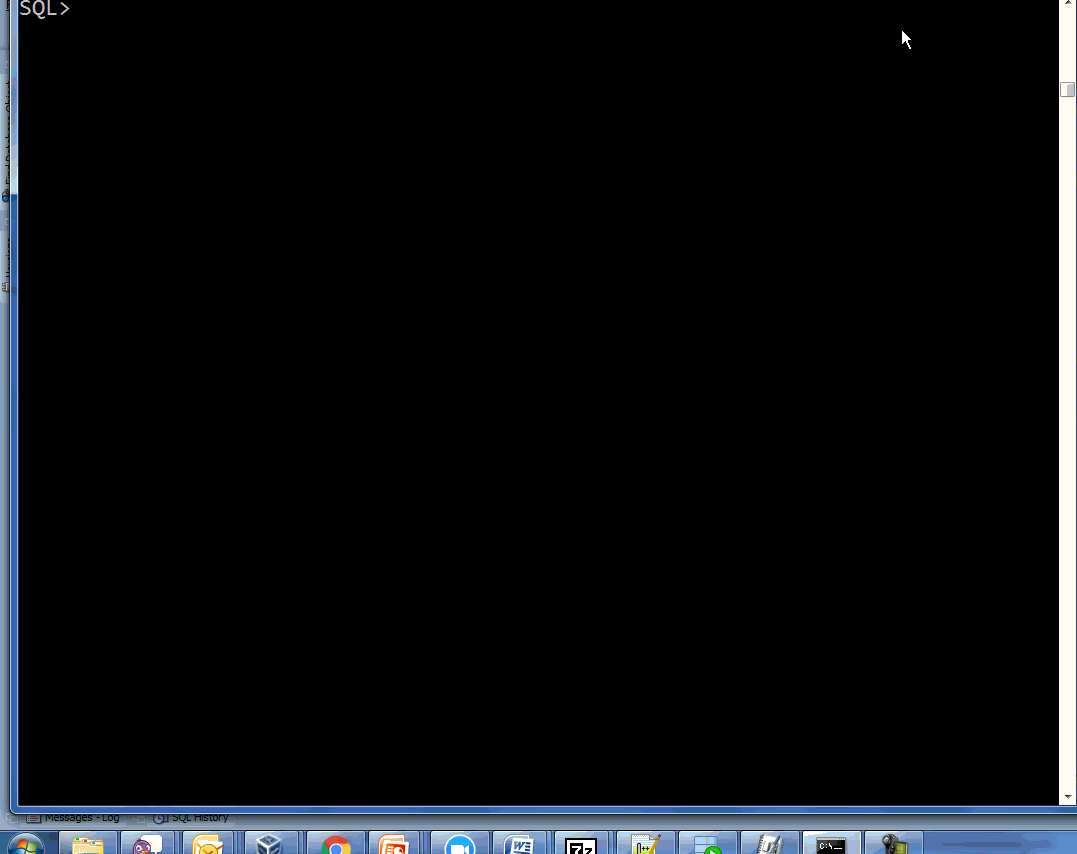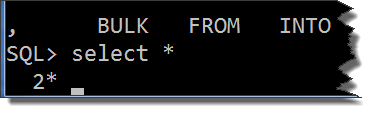You’re at the command-line, you need to add a data file to your tablespace.
You get most of the way through it, and you forget what’s next, doh!
In SQLcl, you can just hit the TAB key, and we’ll help you with the next keyword.
So not only do we have tab-completion for object and column names, we also look up keywords from the syntax diagrams in the Oracle Docs.
Confused?
Here’s an animated GIF.
Use your imagination, I’m just trying different things.
When you see the word go from lowercase to UPPERCASE and completing, that’s where I’m hitting the TAB key.
Update 2/8/2016
The developer decided making you type the first letter was too much…you can invoke the help immediately. This should make the next OTN update/release.