This might sound preachy, but it’s mostly not intentional, mostly.
You might really enjoy the flexibility of the PL/SQL APIs the database provides for things like Resource management, the Scheduler, Data Pump. You might even have memorized the PL/SQL function/proc names and arguments required to create a job, or change up a resource.
But do you really want to spend that much time typing?
So.
While I can show DBAs, over and over again, how easy SQL Devleoper makes using this features, I’m never going to convince them to give up ‘control.’
But can you have your cake and eat it, too?
I say ‘yes.’
EVERY panel/wizard in SQL Developer will show you the SQL or PL/SQL generated to satisfy your request. Once you get that, send it to a worksheet or file. Then add/remove/change whatever you like. Then go run that in SQL*Plus or SQLcl.
Clik here to view.
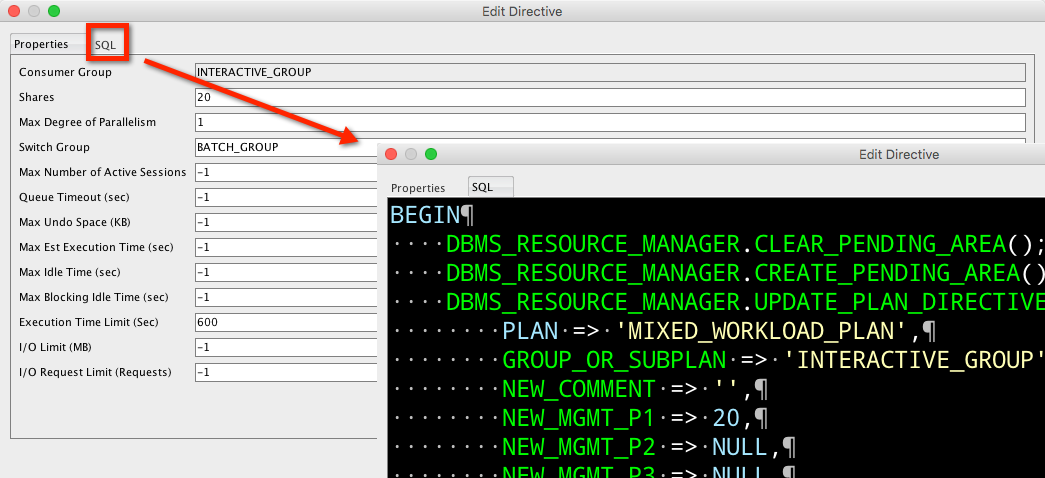
Let us at least help get the ball rolling with your big anon PL/SQL block.
And then when you’ve got your code all nice and ready, go run it wherever you want.
Clik here to view.
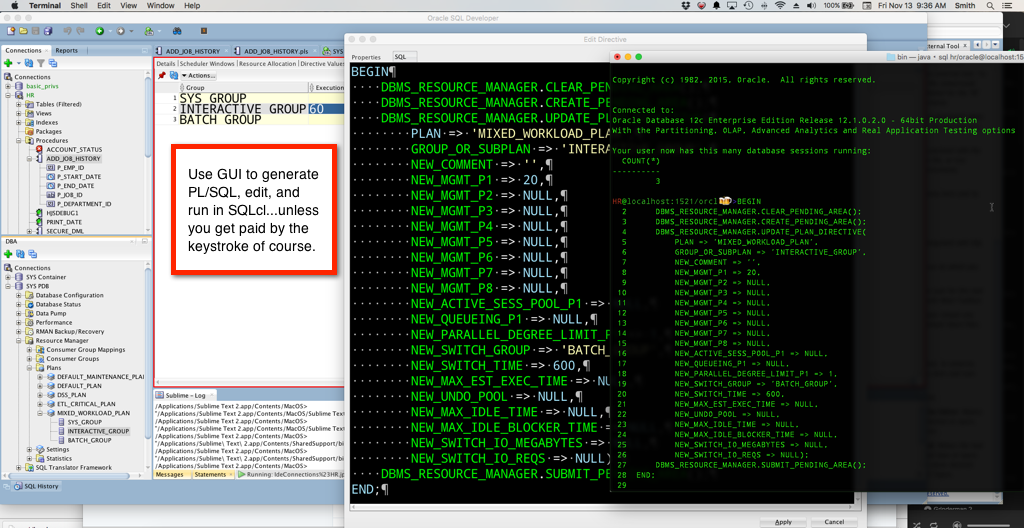
It won’t hurt, I promise.
